Searching across hundreds of databases
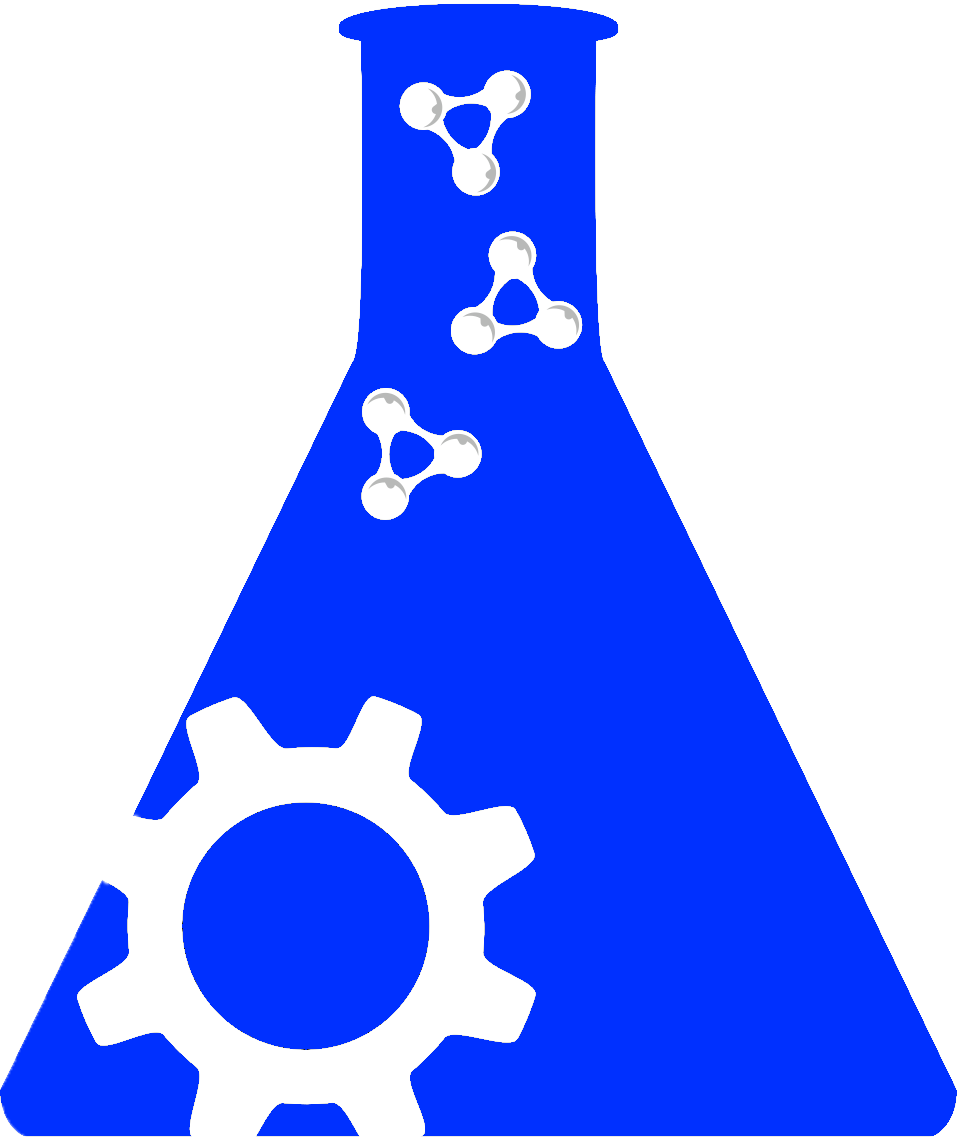
Are you sure you want to leave this community? Leaving the community will revoke any permissions you have been granted in this community.
Integrated Grants is a virtual database currently indexing funded research resources including NIH Research Portfolio Online Reporting Tool (RePORT) (current grants, updated monthly), International Alzheimer’s Disease Research Portfolio (IADRP) database and ResearchCrossroads (1970-2008, defunct as of 2009).
Note: ResearchCrossroads is no longer in service.
(last updated: Mar 11, 2022)
Funding Grants| Project Number | PI Names | Project Title | Funding Year | Abstract | Funding Institute | Grant Code | ||
|---|---|---|---|---|---|---|---|---|
| 5P30AI050410-109002 | Joseph J Eron | CLINICAL CORE | 2007 | National Institute of Allergy and Infectious Diseases Extramural Activities (NIAID) | Chapel Hill, North Carolina, United States of America | |||
| 1U01AI069423-01 | Joseph J Eron | University of North Carolina AIDS Clinical Trials Unit (UNC ACTU) | 2007, funded from 02/01/2007 to 11/30/2013 | National Institute of Allergy and Infectious Diseases Extramural Activities (NIAID) | 1U0 | Chapel Hill, North Carolina, United States of America |
Welcome to the RRID Resources search. From here you can search through a compilation of resources used by RRID and see how data is organized within our community.
You are currently on the Community Resources tab looking through categories and sources that RRID has compiled. You can navigate through those categories from here or change to a different tab to execute your search through. Each tab gives a different perspective on data.
If you have an account on RRID then you can log in from here to get additional features in RRID such as Collections, Saved Searches, and managing Resources.
Here is the search term that is being executed, you can type in anything you want to search for. Some tips to help searching:
If you are logged into RRID you can add data records to your collections to create custom spreadsheets across multiple sources of data.
Here are the facets that you can filter the data by.
If you have any further questions please check out our FAQs Page to ask questions and see our tutorials. Click this button to view this tutorial again.