Searching across hundreds of databases
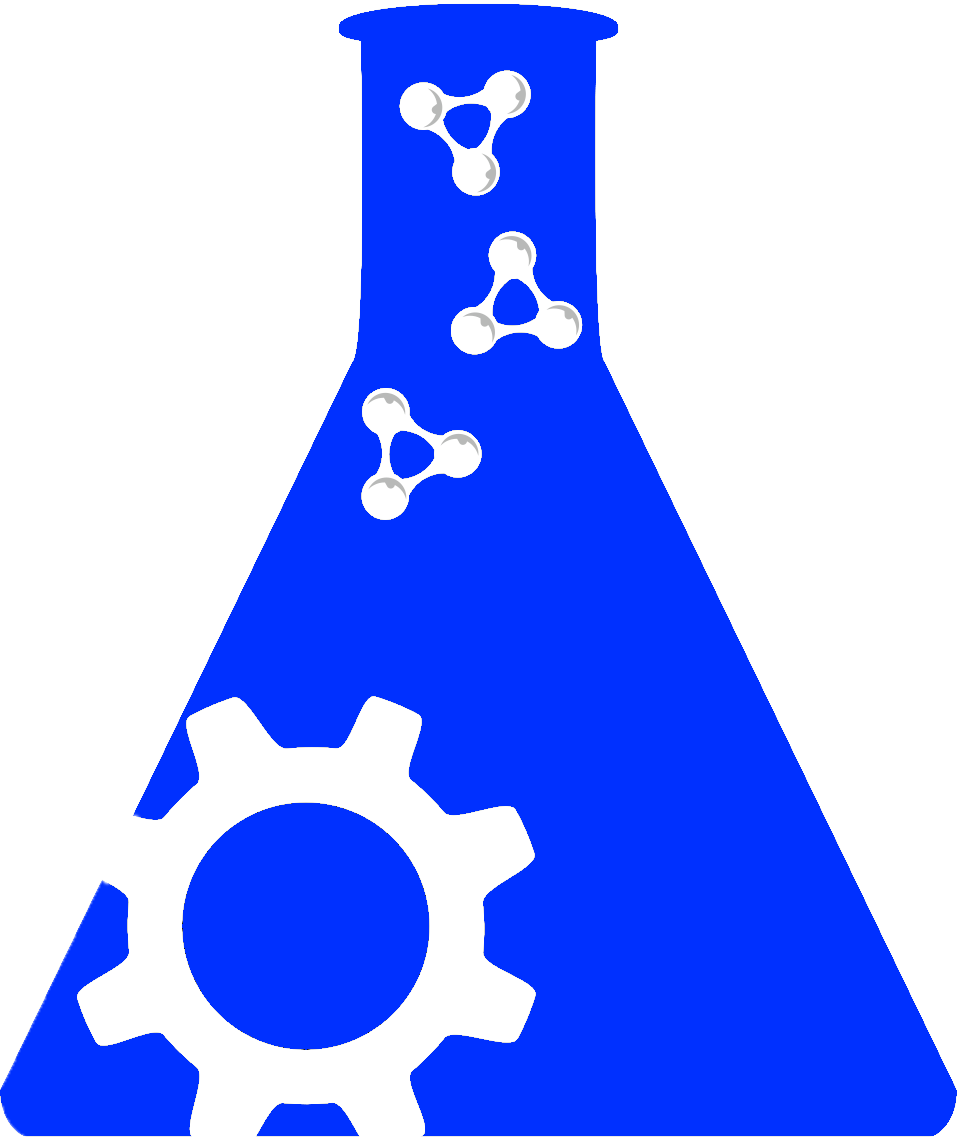
Are you sure you want to leave this community? Leaving the community will revoke any permissions you have been granted in this community.
SciCrunch Registry is a curated repository of scientific resources, with a focus on biomedical resources, including tools, databases, and core facilities - visit SciCrunch to register your resource.
Open-source toolkit that enables the rapid creation of tailored, web-enabled data storage and provides a cohesive system for data management, visualization, and processing. At its core, Midas Platform is implemented as a PHP modular framework with a backend database (PostGreSQL, MySQL and non-relational databases). While the Midas Platform system can be installed and deployed without any customization, the framework has been designed with customization in mind. As building one system to fit all is not optimal, the framework has been extended to support plugins and layouts. Through integration with a range of other open-source toolkits, applications, or internal proprietary workflows, Midas Platform offers a solid foundation to meet the needs of data-centric computing. Midas Platform provides a variety of data access methods, including web, file system and DICOM server interfaces, and facilitates extending the methods in which data is stored to other relational and non-relational databases.
Proper citation: Midas Platform (RRID:SCR_002186) Copy
Can't find your Tool?
We recommend that you click next to the search bar to check some helpful tips on searches and refine your search firstly. Alternatively, please register your tool with the SciCrunch Registry by adding a little information to a web form, logging in will enable users to create a provisional RRID, but it not required to submit.
Welcome to the RRID Resources search. From here you can search through a compilation of resources used by RRID and see how data is organized within our community.
You are currently on the Community Resources tab looking through categories and sources that RRID has compiled. You can navigate through those categories from here or change to a different tab to execute your search through. Each tab gives a different perspective on data.
If you have an account on RRID then you can log in from here to get additional features in RRID such as Collections, Saved Searches, and managing Resources.
Here is the search term that is being executed, you can type in anything you want to search for. Some tips to help searching:
You can save any searches you perform for quick access to later from here.
We recognized your search term and included synonyms and inferred terms along side your term to help get the data you are looking for.
If you are logged into RRID you can add data records to your collections to create custom spreadsheets across multiple sources of data.
Here are the sources that were queried against in your search that you can investigate further.
Here are the categories present within RRID that you can filter your data on
Here are the subcategories present within this category that you can filter your data on
If you have any further questions please check out our FAQs Page to ask questions and see our tutorials. Click this button to view this tutorial again.