Searching across hundreds of databases
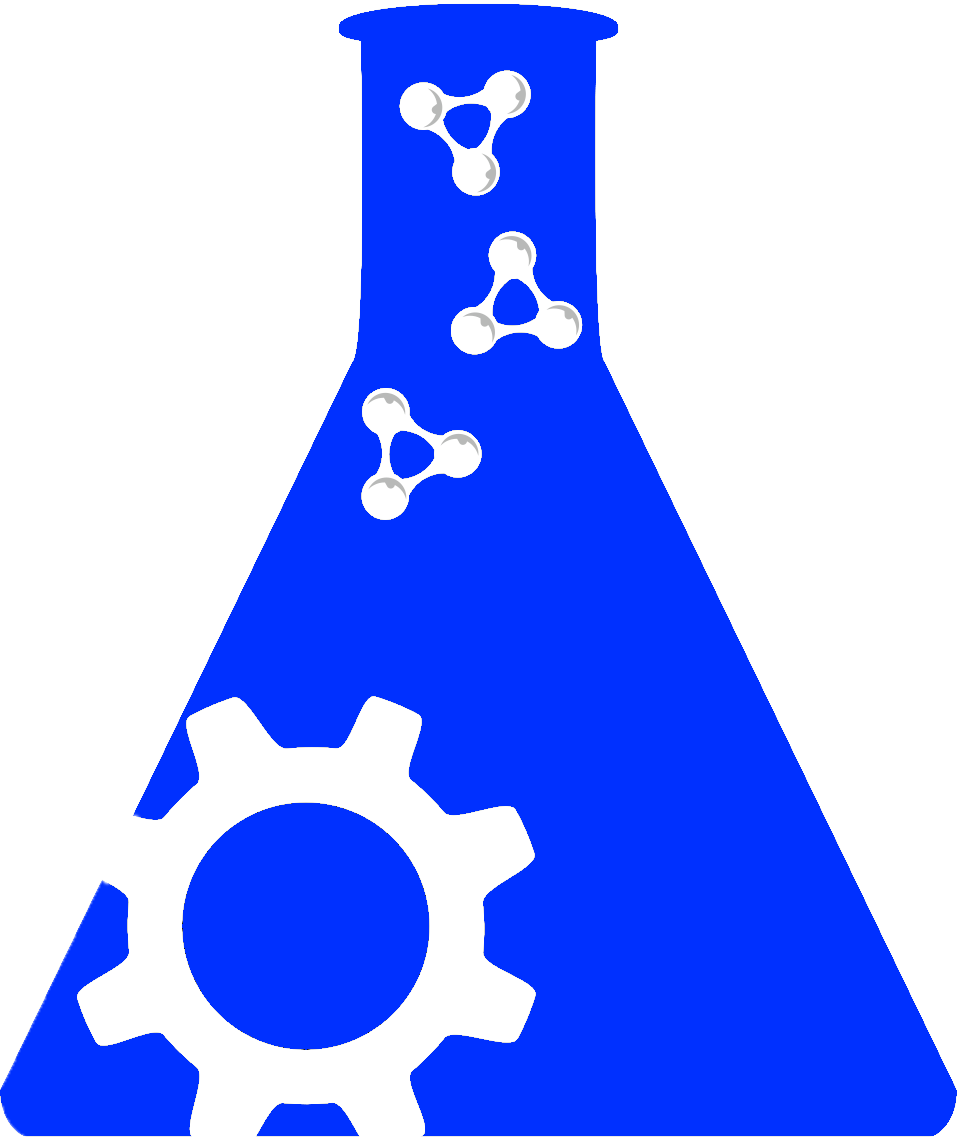
This service exclusively searches for literature that cites resources. Please be aware that the total number of searchable documents is limited to those containing RRIDs and does not include all open-access literature.
A collection of new software tools is presented for the analysis of geometrical, chemical and crystallographic data from the Cambridge Structural Database (CSD). This software supersedes the program Vista. The new functionality is integrated into the program Mercury in order to provide statistical, charting and plotting options alongside three-dimensional structural visualization and analysis. The integration also permits immediate access to other information about specific CSD entries through the Mercury framework, a common requirement in CSD data analyses. In addition, the new software includes a range of more advanced features focused towards structural analysis such as principal components analysis, cone-angle correction in hydrogen-bond analyses and the ability to deal with topological symmetry that may be exhibited in molecular search fragments.
The Protein Data Bank in Europe (http://pdbe.org) accepts and annotates depositions of macromolecular structure data in the PDB and EMDB archives and enriches, integrates and disseminates structural information in a variety of ways. The PDBe website has been redesigned based on an analysis of user requirements, and now offers intuitive access to improved and value-added macromolecular structure information. Unique value-added information includes lists of reviews and research articles that cite or mention PDB entries as well as access to figures and legends from full-text open-access publications that describe PDB entries. A powerful new query system not only shows all the PDB entries that match a given query, but also shows the 'best structures' for a given macromolecule, ligand complex or sequence family using data-quality information from the wwPDB validation reports. A PDBe RESTful API has been developed to provide unified access to macromolecular structure data available in the PDB and EMDB archives as well as value-added annotations, e.g. regarding structure quality and up-to-date cross-reference information from the SIFTS resource. Taken together, these new developments facilitate unified access to macromolecular structure data in an intuitive way for non-expert users and support expert users in analysing macromolecular structure data.
The Protein Data Bank in Europe (pdbe.org) is a founding member of the Worldwide PDB consortium (wwPDB; wwpdb.org) and as such is actively engaged in the deposition, annotation, remediation and dissemination of macromolecular structure data through the single global archive for such data, the PDB. Similarly, PDBe is a member of the EMDataBank organisation (emdatabank.org), which manages the EMDB archive for electron microscopy data. PDBe also develops tools that help the biomedical science community to make effective use of the data in the PDB and EMDB for their research. Here we describe new or improved services, including updated SIFTS mappings to other bioinformatics resources, a new browser for the PDB archive based on Gene Ontology (GO) annotation, updates to the analysis of Nuclear Magnetic Resonance-derived structures, redesigned search and browse interfaces, and new or updated visualisation and validation tools for EMDB entries.
Welcome to the FDI Lab - SciCrunch.org Resources search. From here you can search through a compilation of resources used by FDI Lab - SciCrunch.org and see how data is organized within our community.
You are currently on the Community Resources tab looking through categories and sources that FDI Lab - SciCrunch.org has compiled. You can navigate through those categories from here or change to a different tab to execute your search through. Each tab gives a different perspective on data.
If you have an account on FDI Lab - SciCrunch.org then you can log in from here to get additional features in FDI Lab - SciCrunch.org such as Collections, Saved Searches, and managing Resources.
Here is the search term that is being executed, you can type in anything you want to search for. Some tips to help searching:
You can save any searches you perform for quick access to later from here.
We recognized your search term and included synonyms and inferred terms along side your term to help get the data you are looking for.
If you are logged into FDI Lab - SciCrunch.org you can add data records to your collections to create custom spreadsheets across multiple sources of data.
Here are the facets that you can filter your papers by.
From here we'll present any options for the literature, such as exporting your current results.
If you have any further questions please check out our FAQs Page to ask questions and see our tutorials. Click this button to view this tutorial again.
Year:
Count: