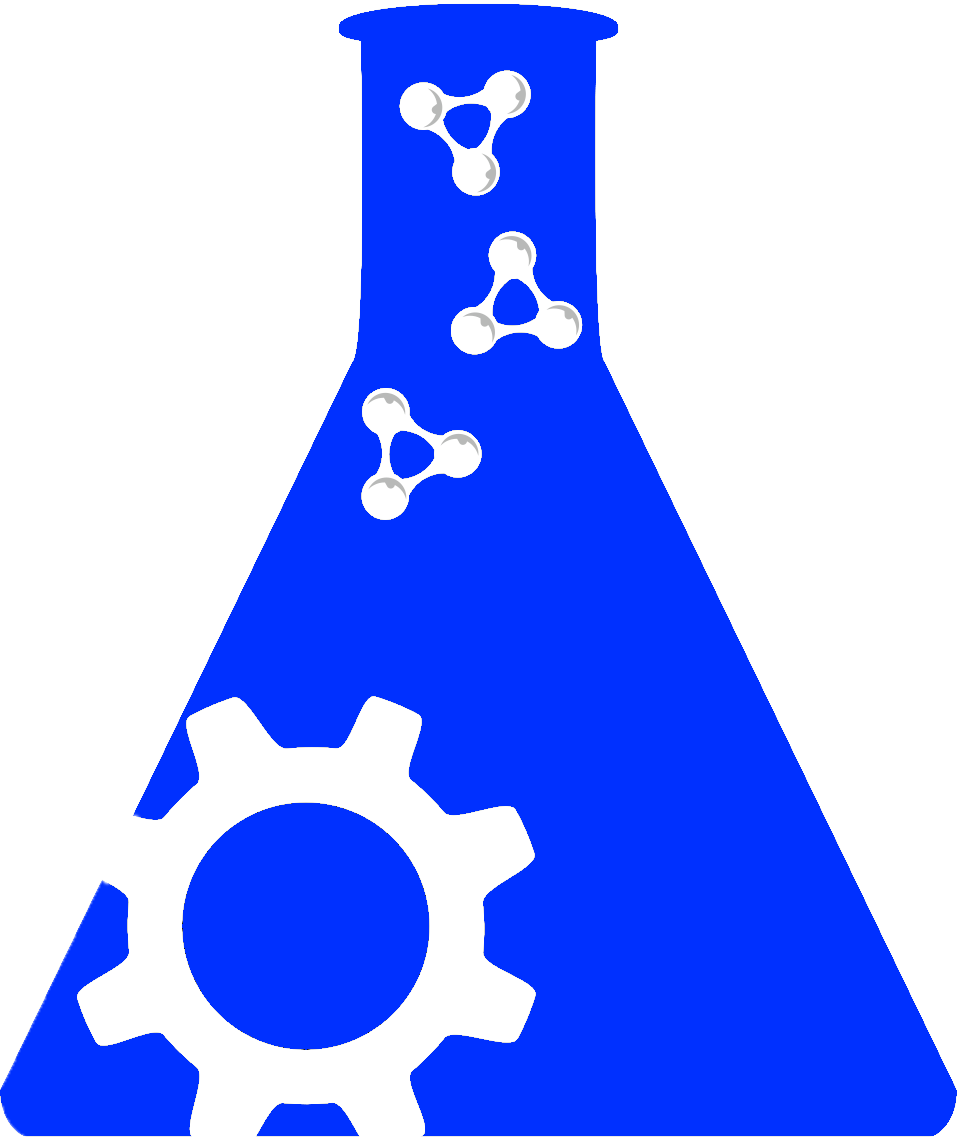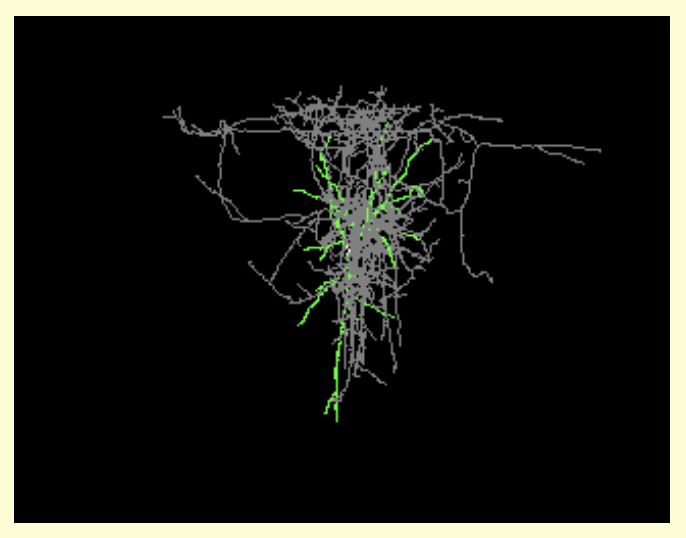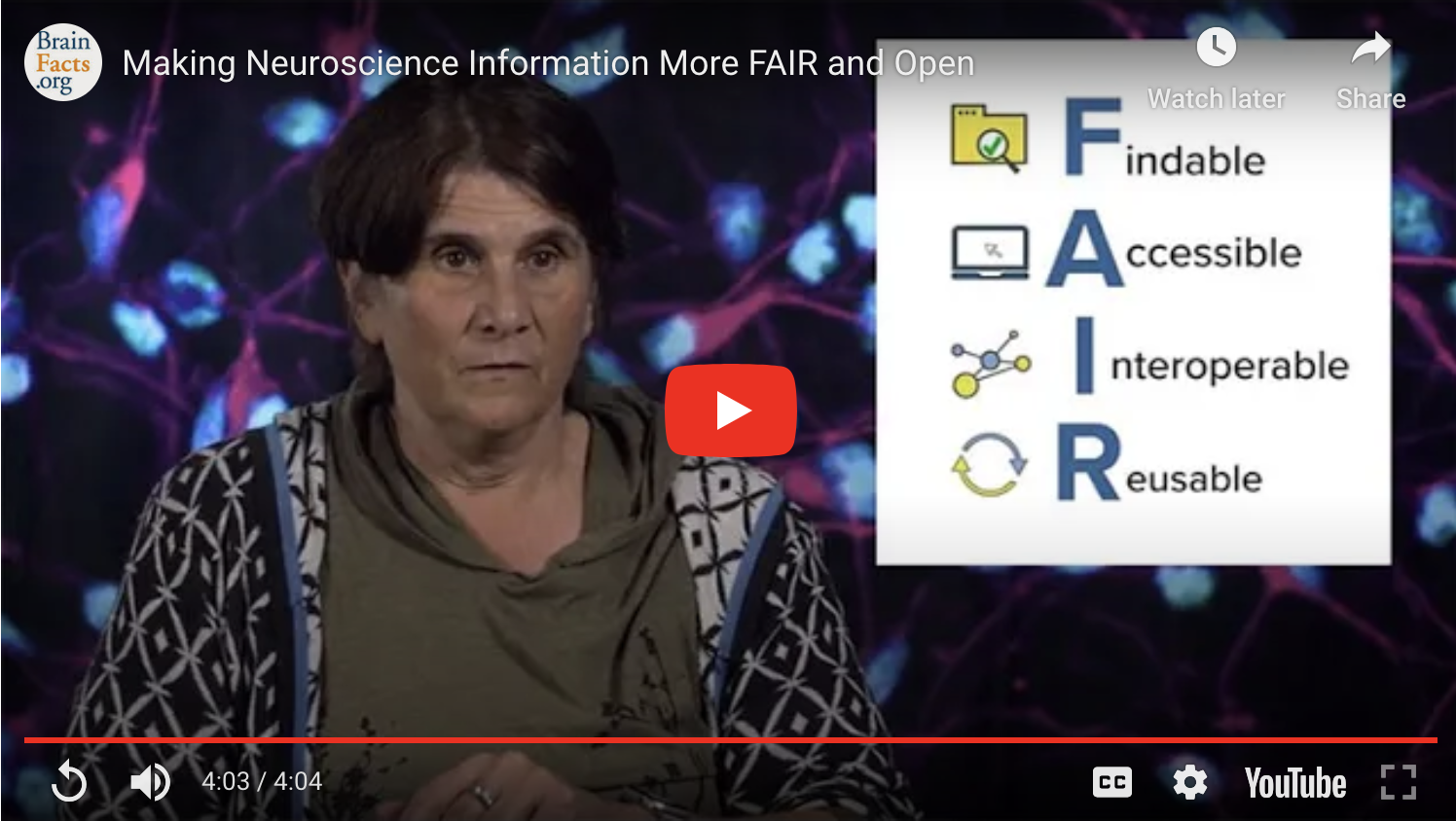X
X
Adding Sources and Categories to Communities
Step 1: Log into your SciCrunch Account and access your community page
Step 2: After accessing your community page, go to the “Account” tab and click “Manage Communty”
Step 3:Click the configuration icon next to "Sources"
Step 4: Click "action" to add a new subcategory or click "add new category" to add a new root category.
Step 5: Click "Action" again to add a source to your category by selecting “Add Source”.
Step 6: Choose the source you want to add and define how you want to display it ("facet" means setting the facets for the view; and the "filter" option changes the part of the data you want to expose.)
Search
Tutorials Tags
X