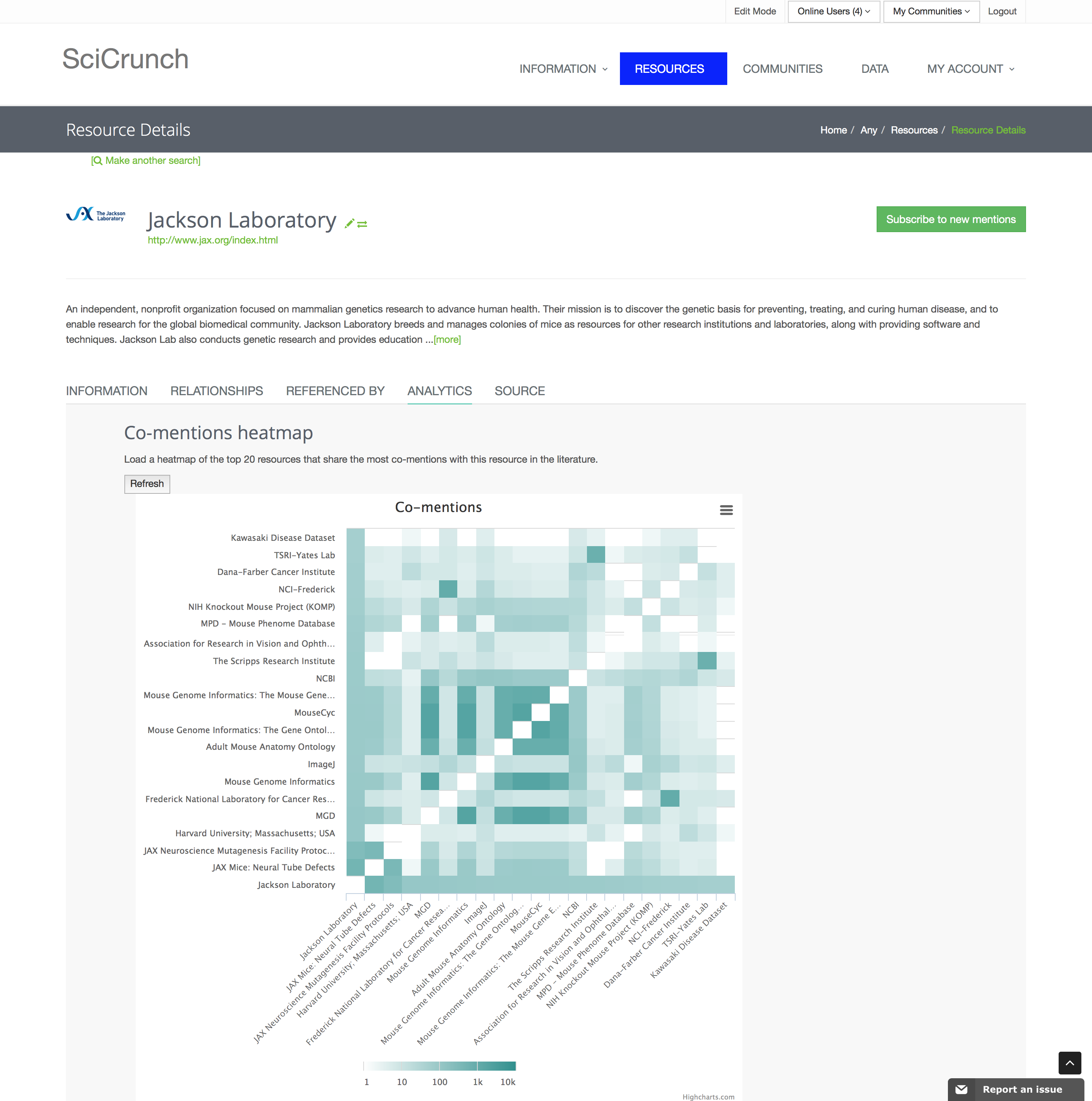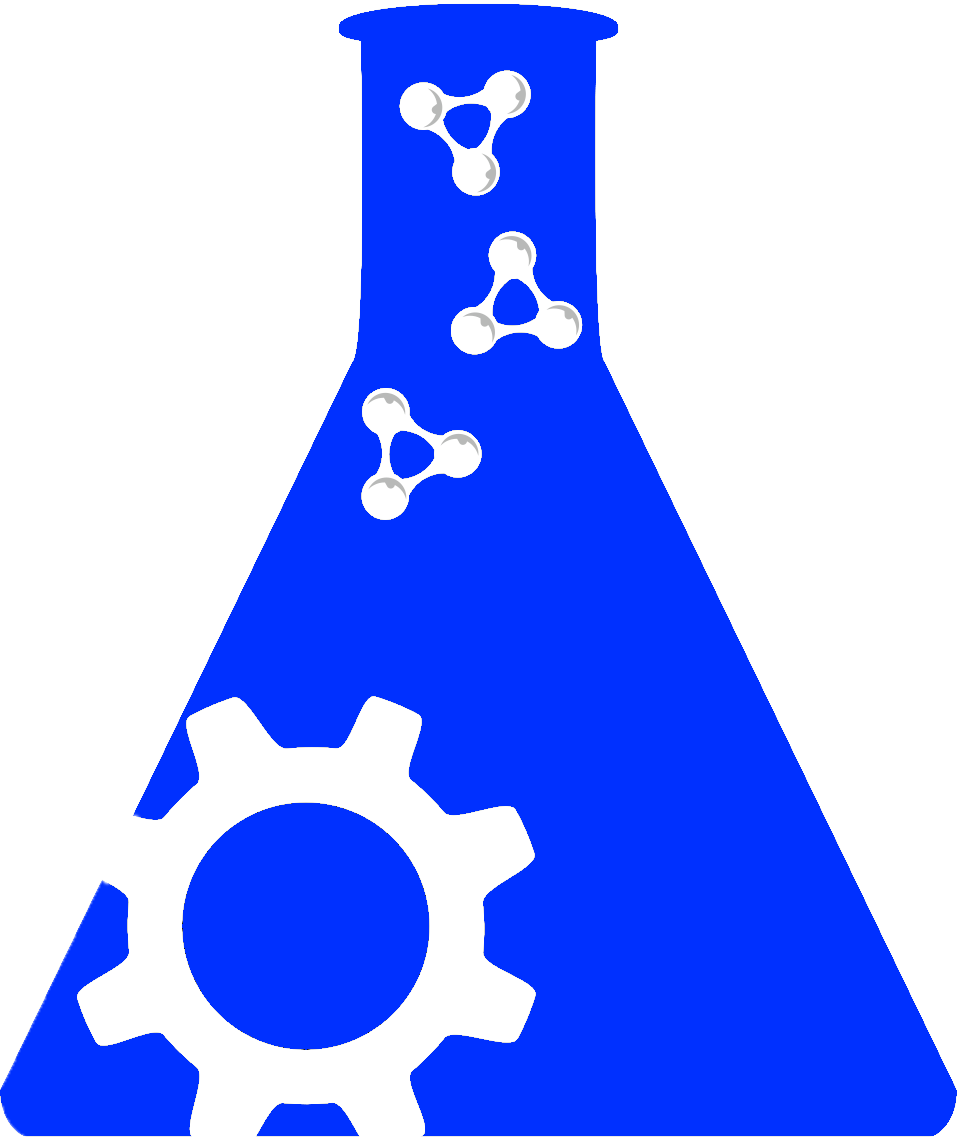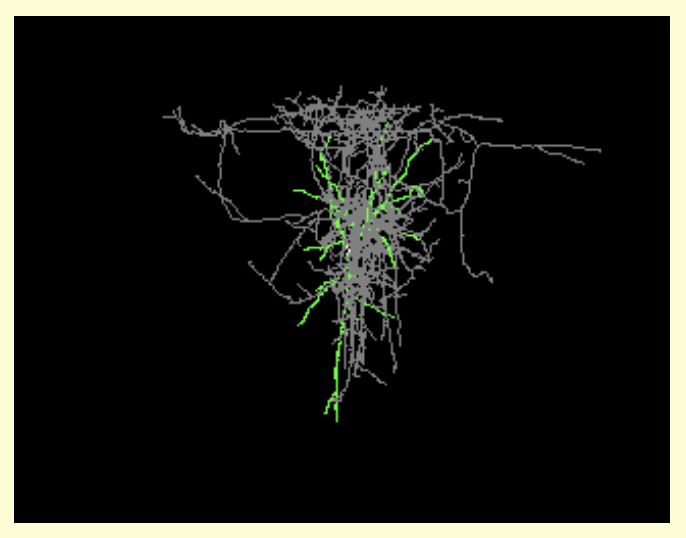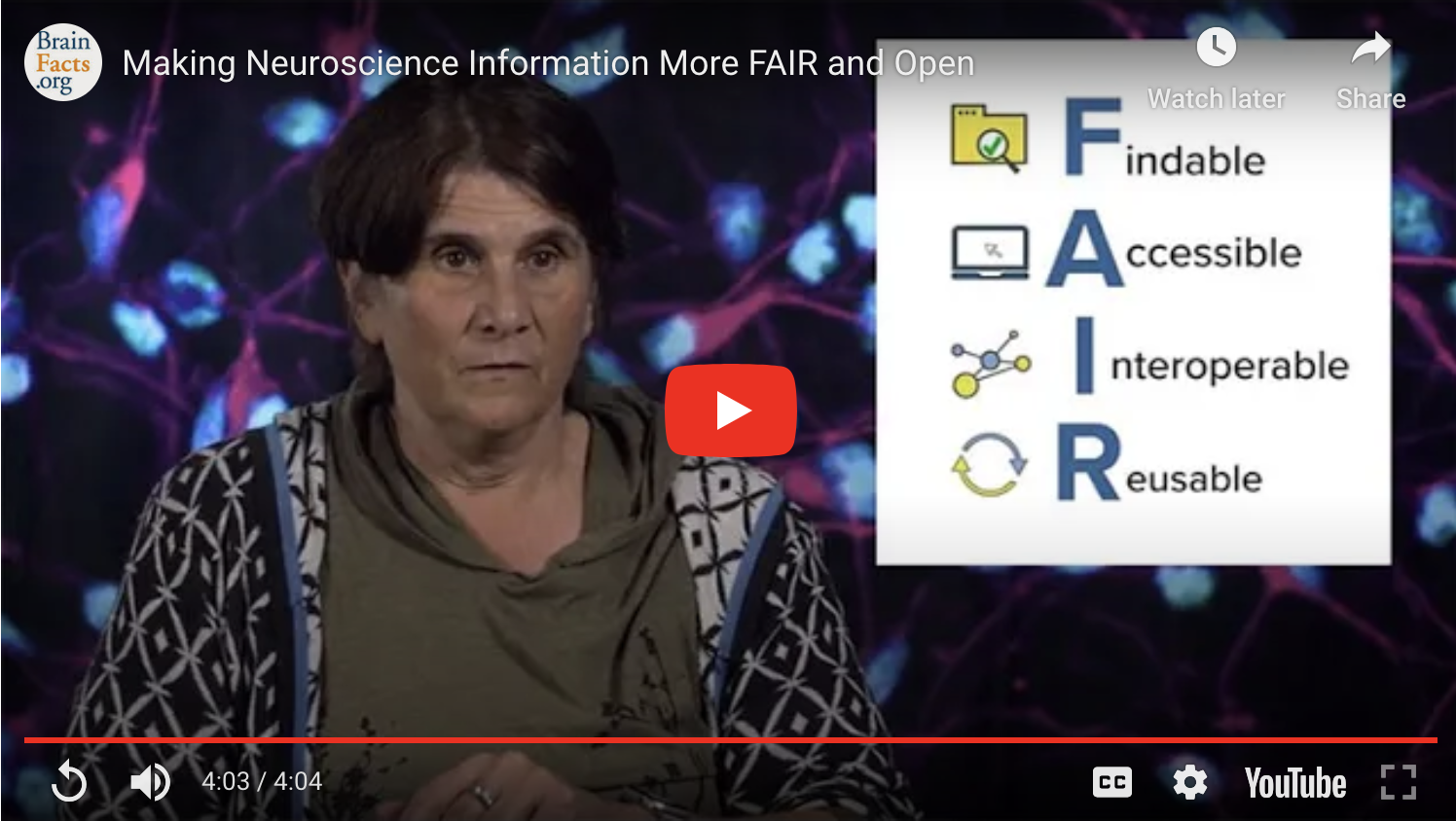Adding a Resource
* If you need to add bulk resources, please contact our help desk (link on each scicrunch page at the bottom right).
You need an account to add a resource. To create an account, click on the Register button in the top right hand corner of the page. Please supply a valid name and email address. Your email address will need to be confirmed before proceeding.
Go to the Resources tab or press the Browse Resources button. This same workflow is also available from most communities.
Click the “Create a Resource” button. It’s on the left hand side of the page under “Submit Your Own Resource.”
For Step 1, enter the name of your resource into the bar. This will show whether your resource is already in the database or not. Try the original name as well as possible synonyms. Any matches will bring up resource results. (Screenshot: type in iGEM and it will show a resource with that abbreviation, type in International Genetically Engineered Machine and no resources pop up.)
Once you have checked that your resource is not in the database, choose a main resource type.
“Resource” includes databases, data sets, software resources, protocols, narrative resources, ontologies, biorepositories, core facilities, etc.
“Organization” includes consortia, institutions, universities, and in some cases commercial organizations.
“Antibody” is for antibody suppliers, NOT individual antibodies. To supply individual antibodies, visit the Antibody Registry.
“Other” is for any other resource that does not fit any other resource type. It is rare that a resource is labeled as “Other,” as there are a variety of products and services that fit under the “Resource” label. Only choose “Other” if there is absolutely no clear resource type.
Fill in the boxes as best you can, and please add as much relevant detail as possible. Basic Information will be asked for first. Every resource needs a unique Resource Name, a Description, and a Resource URL.
Resource Name: International Genetically Engineered Machine
Description: A foundation focused on education and competition in the field of synthetic biology. The iGEM Foundation hosts student competitions and provides educational resources and programs for students and the community.
Resource URL: http://igem.org/Main_Page
All other additional information is optional, but they do enhance the profile of your resource and make it more likely for your resource to appear as a returned resource when searched.
Additional Resource Types: Training Resource
Keywords: synthetic biology, collegiate competition, non profit organization, educational resource
Abbreviation: iGEM
Synonyms: International Genetically Engineered Machine Foundation, iGEM Foundation
Availability: Competitions are mainly for undergraduate students
Social URLs: https://www.facebook.com/iGEMCompetition
Twitter Handle: iGEM
- Once submitted, your resource will be considered as “Pending.” A SciCrunch Curator will typically review and curate your resource within a few days and get back to you with questions or concerns. The database is updated every Friday. Once your resource is approved you will receive numerous benefits such as an RRID for resource citation, the ability to track resource mentions, and resource mention analytics.