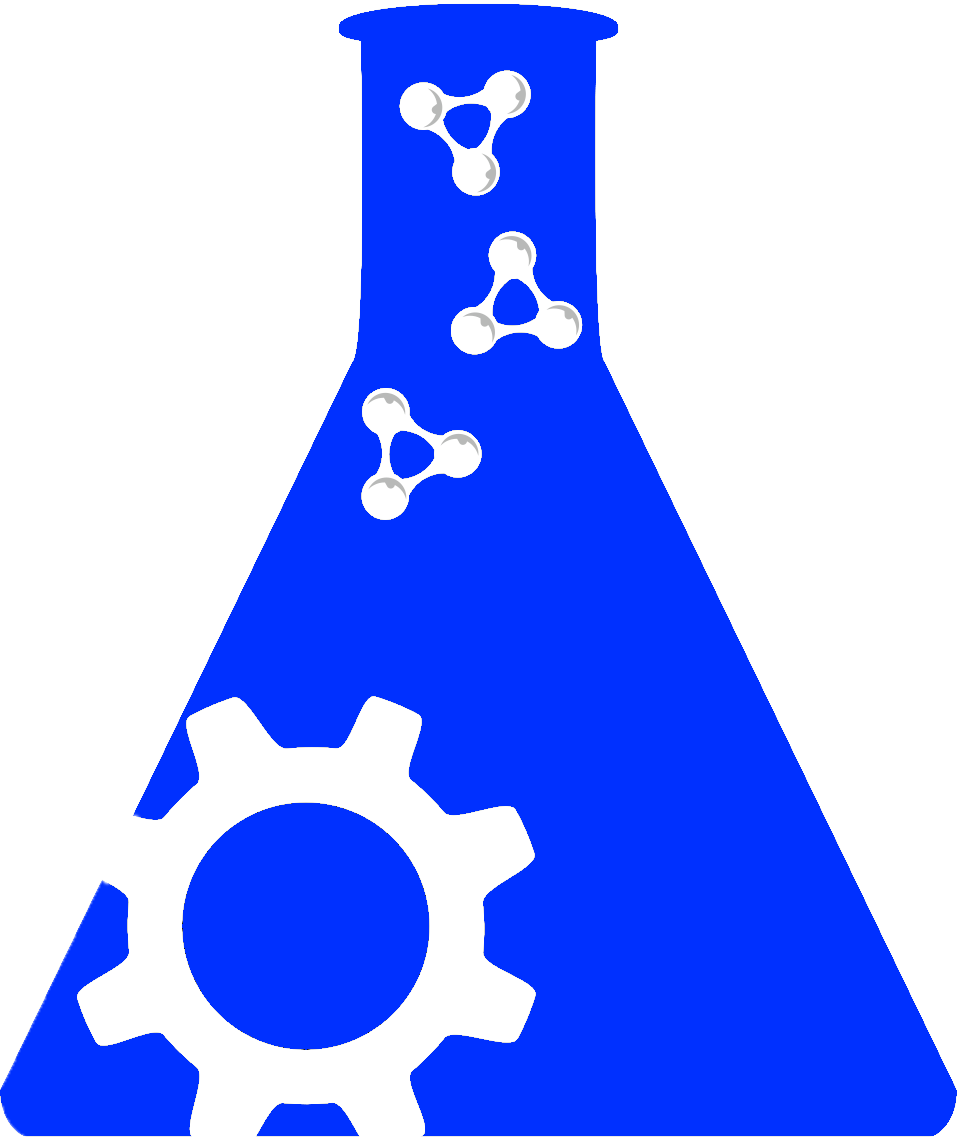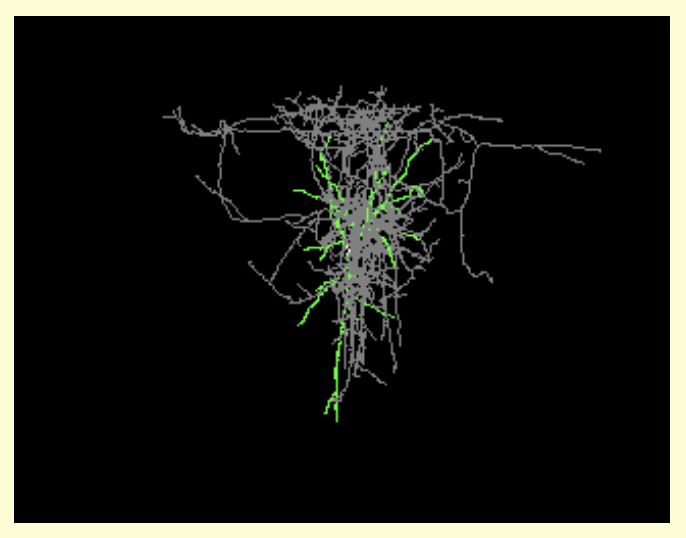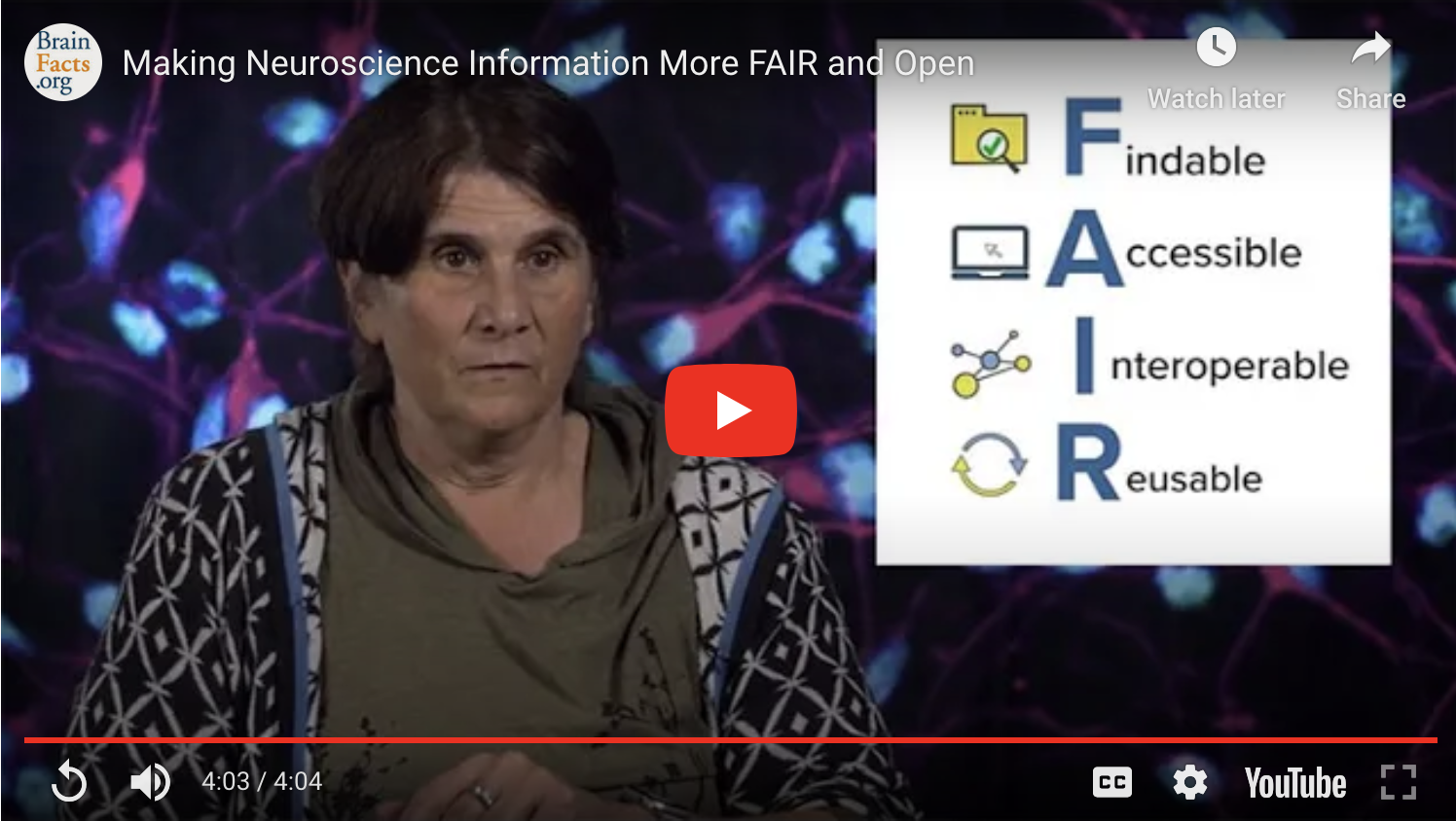X
X
Creating a Community
Step 1: Go to the “Communities” tab on the SciCrunch Home Page.
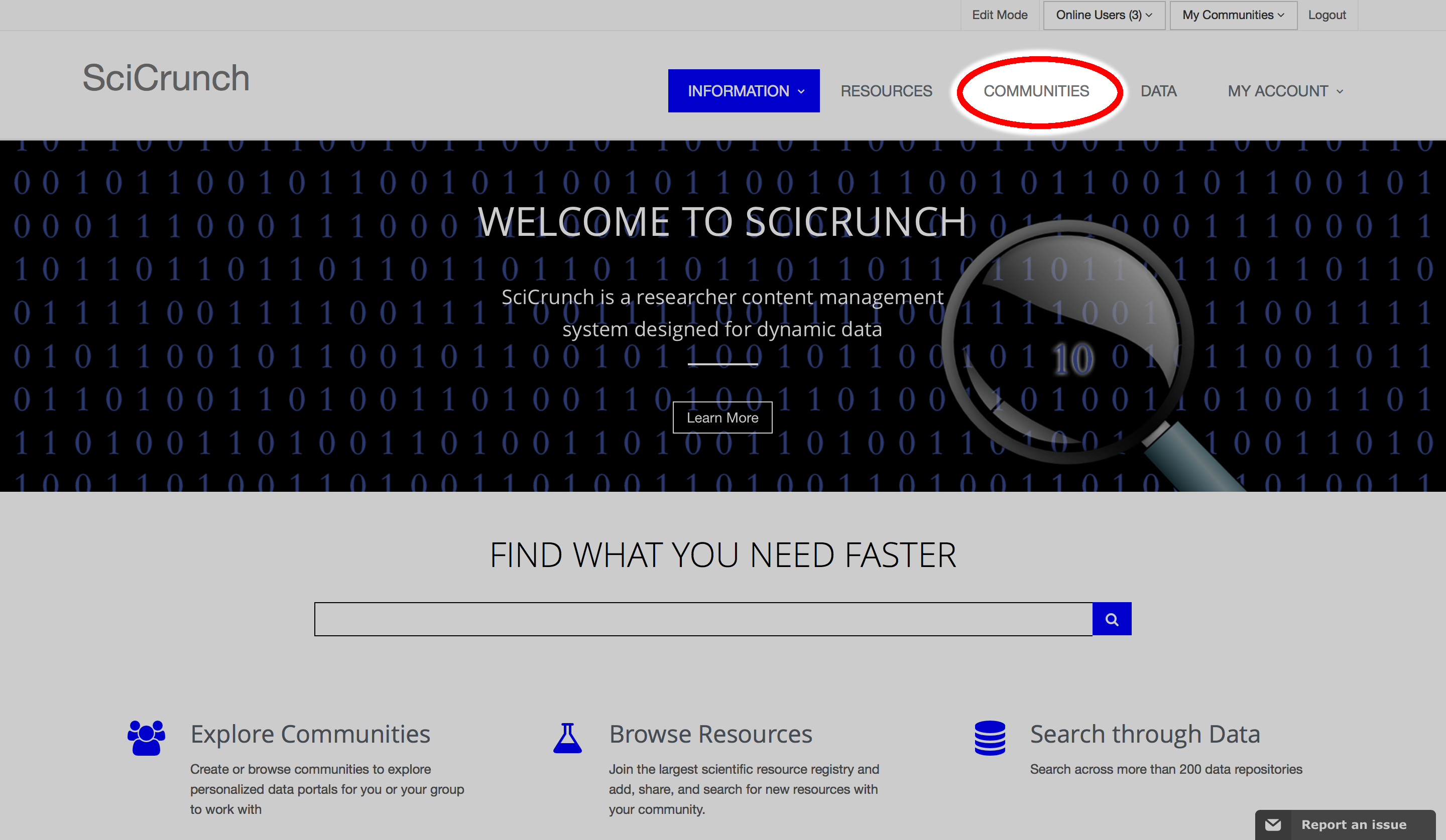
Step 2:
Select “Create”. If you have not created a SciCrunch account, you will be asked to do so or sign in to your current account.
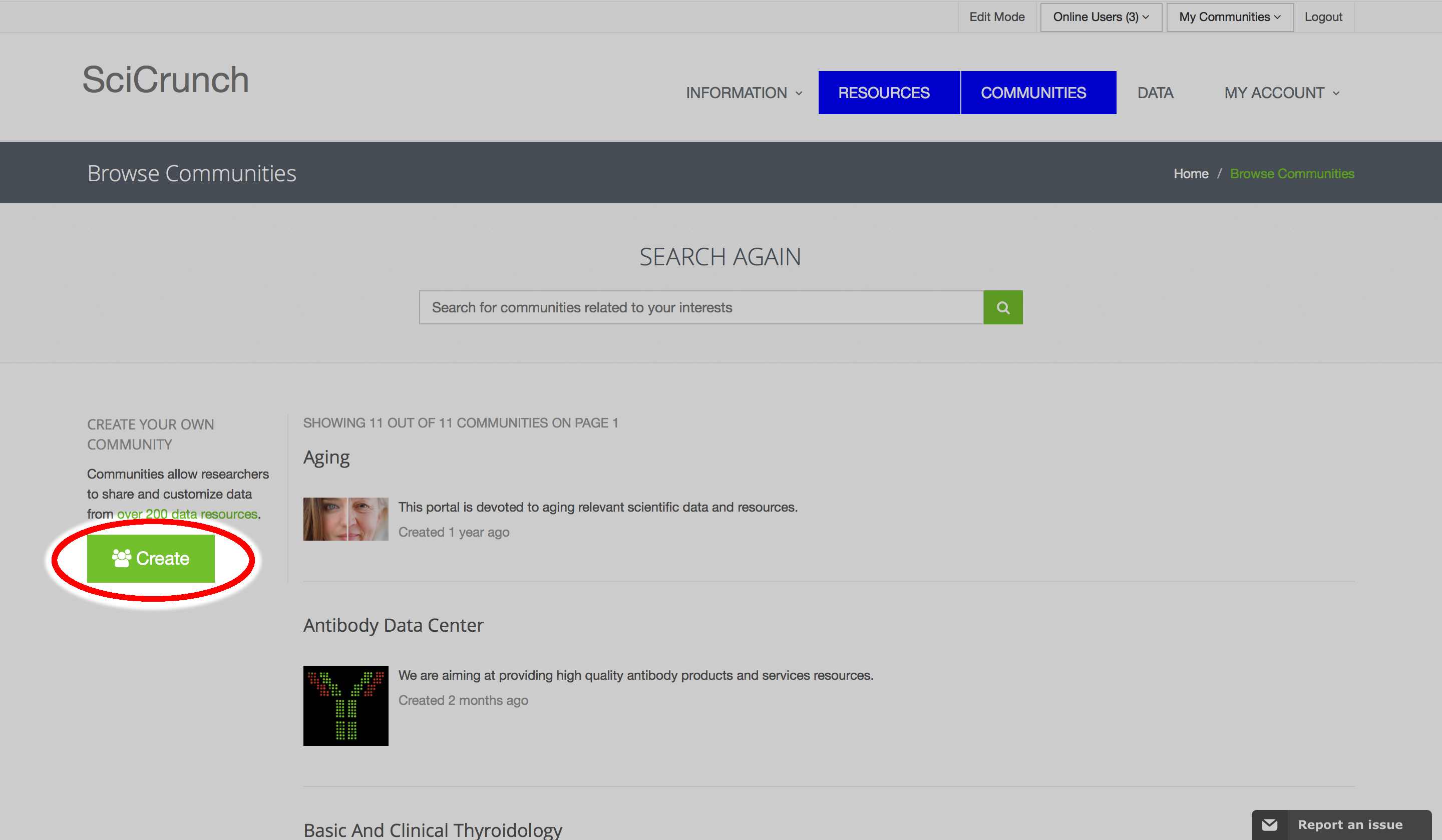
Step 3:
Fill out all the spaces with your community’s relevant information. If you are wondering what you should or should not put in a specific row, scroll over the question marks on the right of the page. SciCrunch also allows you to upload a picture to represent your Community, which can be uploaded from your computer using the Browse button at the bottom of the page.
Search
Tutorials Tags
X