Searching across hundreds of databases
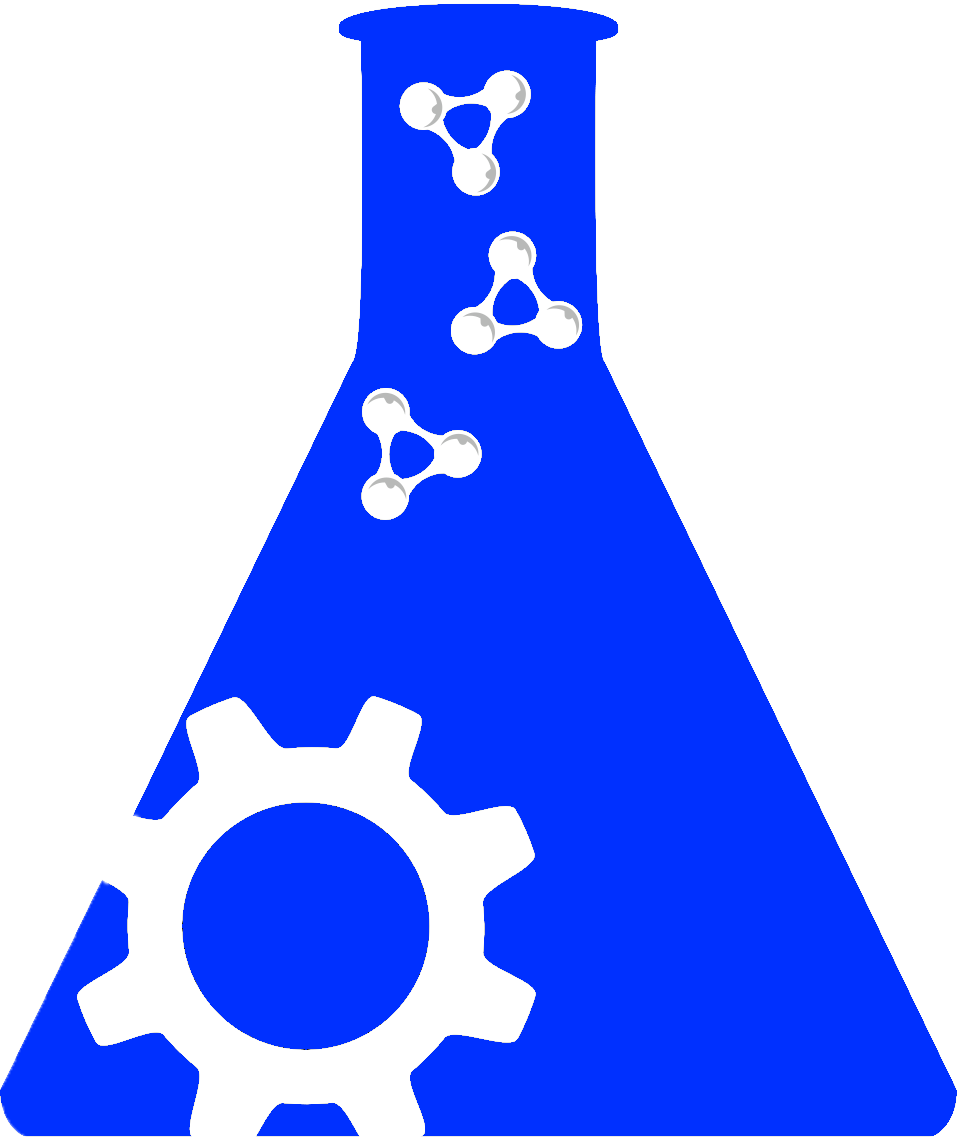
This service exclusively searches for literature that cites resources. Please be aware that the total number of searchable documents is limited to those containing RRIDs and does not include all open-access literature.
The epidemic of heart failure has stimulated interest in understanding cardiac regeneration. Evidence has been reported supporting regeneration via transplantation of multiple cell types, as well as replication of postmitotic cardiomyocytes. In addition, the adult myocardium harbors endogenous c-kit(pos) cardiac stem cells (eCSCs), whose relevance for regeneration is controversial. Here, using different rodent models of diffuse myocardial damage causing acute heart failure, we show that eCSCs restore cardiac function by regenerating lost cardiomyocytes. Ablation of the eCSC abolishes regeneration and functional recovery. The regenerative process is completely restored by replacing the ablated eCSCs with the progeny of one eCSC. eCSCs recovered from the host and recloned retain their regenerative potential in vivo and in vitro. After regeneration, selective suicide of these exogenous CSCs and their progeny abolishes regeneration, severely impairing ventricular performance. These data show that c-kit(pos) eCSCs are necessary and sufficient for the regeneration and repair of myocardial damage.
Welcome to the FDI Lab - SciCrunch.org Resources search. From here you can search through a compilation of resources used by FDI Lab - SciCrunch.org and see how data is organized within our community.
You are currently on the Community Resources tab looking through categories and sources that FDI Lab - SciCrunch.org has compiled. You can navigate through those categories from here or change to a different tab to execute your search through. Each tab gives a different perspective on data.
If you have an account on FDI Lab - SciCrunch.org then you can log in from here to get additional features in FDI Lab - SciCrunch.org such as Collections, Saved Searches, and managing Resources.
Here is the search term that is being executed, you can type in anything you want to search for. Some tips to help searching:
You can save any searches you perform for quick access to later from here.
We recognized your search term and included synonyms and inferred terms along side your term to help get the data you are looking for.
If you are logged into FDI Lab - SciCrunch.org you can add data records to your collections to create custom spreadsheets across multiple sources of data.
Here are the facets that you can filter your papers by.
From here we'll present any options for the literature, such as exporting your current results.
If you have any further questions please check out our FAQs Page to ask questions and see our tutorials. Click this button to view this tutorial again.
Year:
Count: