Searching across hundreds of databases
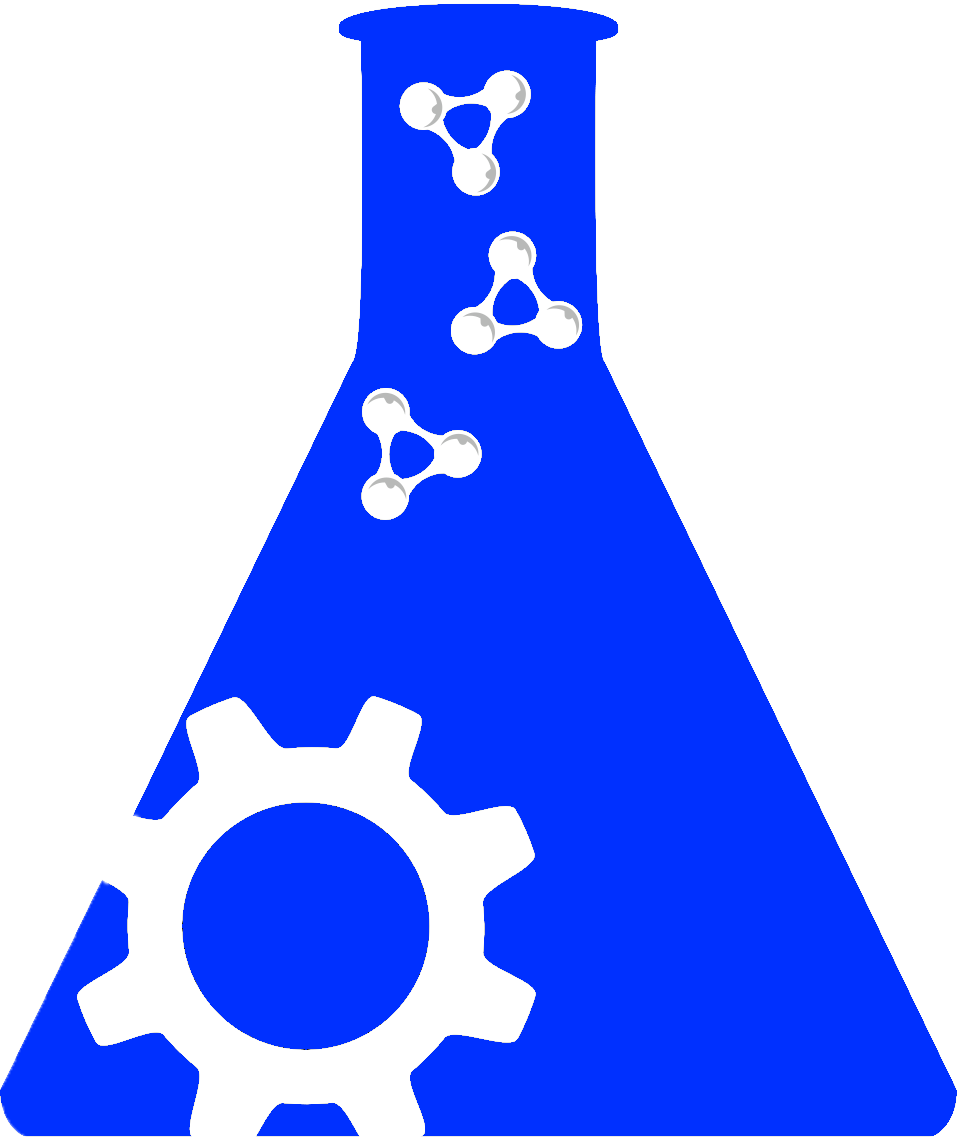
This service exclusively searches for literature that cites resources. Please be aware that the total number of searchable documents is limited to those containing RRIDs and does not include all open-access literature.
The mouse genome database (MGD) is the model organism database component of the mouse genome informatics system at The Jackson Laboratory. MGD is the international data resource for the laboratory mouse and facilitates the use of mice in the study of human health and disease. Since its beginnings, MGD has included comparative genomics data with a particular focus on human-mouse orthology, an essential component of the use of mouse as a model organism. Over the past 25 years, novel algorithms and addition of orthologs from other model organisms have enriched comparative genomics in MGD data, extending the use of orthology data to support the laboratory mouse as a model of human biology. Here, we describe current comparative data in MGD and review the history and refinement of orthology representation in this resource.
The Mouse Genome Informatics (MGI) database system combines multiple expertly curated community data resources into a shared knowledge management ecosystem united by common metadata annotation standards. MGI's mission is to facilitate the use of the mouse as an experimental model for understanding the genetic and genomic basis of human health and disease. MGI is the authoritative source for mouse gene, allele, and strain nomenclature and is the primary source of mouse phenotype annotations, functional annotations, developmental gene expression information, and annotations of mouse models with human diseases. MGI maintains mouse anatomy and phenotype ontologies and contributes to the development of the Gene Ontology and Disease Ontology and uses these ontologies as standard terminologies for annotation. The Mouse Genome Database (MGD) and the Gene Expression Database (GXD) are MGI's two major knowledgebases. Here, we highlight some of the recent changes and enhancements to MGD and GXD that have been implemented in response to changing needs of the biomedical research community and to improve the efficiency of expert curation. MGI can be accessed freely at http://www.informatics.jax.org .
The Gene Ontology (GO) is an important component of modern biological knowledge representation with great utility for computational analysis of genomic and genetic data. The Gene Ontology Consortium (GOC) consists of a large team of contributors including curation teams from most model organism database groups as well as curation teams focused on representation of data relevant to specific human diseases. Key to the generation of consistent and comprehensive annotations is the development and use of shared standards and measures of curation quality. The GOC engages all contributors to work to a defined standard of curation that is presented here in the context of annotation of genes in the laboratory mouse. Comprehensive understanding of the origin, epistemology, and coverage of GO annotations is essential for most effective use of GO resources. Here the application of comparative approaches to capturing functional data in the mouse system is described.
Welcome to the FDI Lab - SciCrunch.org Resources search. From here you can search through a compilation of resources used by FDI Lab - SciCrunch.org and see how data is organized within our community.
You are currently on the Community Resources tab looking through categories and sources that FDI Lab - SciCrunch.org has compiled. You can navigate through those categories from here or change to a different tab to execute your search through. Each tab gives a different perspective on data.
If you have an account on FDI Lab - SciCrunch.org then you can log in from here to get additional features in FDI Lab - SciCrunch.org such as Collections, Saved Searches, and managing Resources.
Here is the search term that is being executed, you can type in anything you want to search for. Some tips to help searching:
You can save any searches you perform for quick access to later from here.
We recognized your search term and included synonyms and inferred terms along side your term to help get the data you are looking for.
If you are logged into FDI Lab - SciCrunch.org you can add data records to your collections to create custom spreadsheets across multiple sources of data.
Here are the facets that you can filter your papers by.
From here we'll present any options for the literature, such as exporting your current results.
If you have any further questions please check out our FAQs Page to ask questions and see our tutorials. Click this button to view this tutorial again.
Year:
Count: