Searching across hundreds of databases
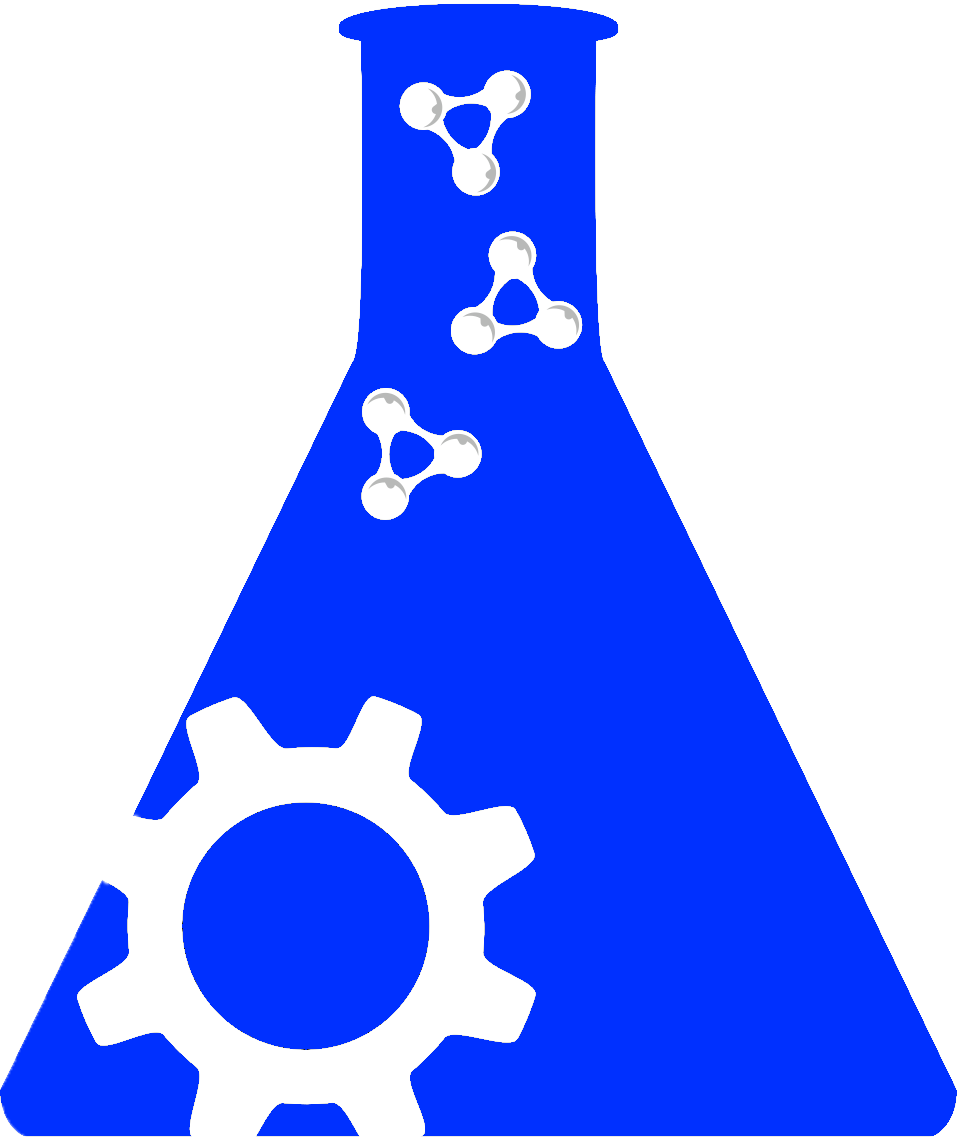
This service exclusively searches for literature that cites resources. Please be aware that the total number of searchable documents is limited to those containing RRIDs and does not include all open-access literature.
The 2017 update of NGSmethDB stores whole genome methylomes generated from short-read data sets obtained by bisulfite sequencing (WGBS) technology. To generate high-quality methylomes, stringent quality controls were integrated with third-part software, adding also a two-step mapping process to exploit the advantages of the new genome assembly models. The samples were all profiled under constant parameter settings, thus enabling comparative downstream analyses. Besides a significant increase in the number of samples, NGSmethDB now includes two additional data-types, which are a valuable resource for the discovery of methylation epigenetic biomarkers: (i) differentially methylated single-cytosines; and (ii) methylation segments (i.e. genome regions of homogeneous methylation). The NGSmethDB back-end is now based on MongoDB, a NoSQL hierarchical database using JSON-formatted documents and dynamic schemas, thus accelerating sample comparative analyses. Besides conventional database dumps, track hubs were implemented, which improved database access, visualization in genome browsers and comparative analyses to third-part annotations. In addition, the database can be also accessed through a RESTful API. Lastly, a Python client and a multiplatform virtual machine allow for program-driven access from user desktop. This way, private methylation data can be compared to NGSmethDB without the need to upload them to public servers. Database website: http://bioinfo2.ugr.es/NGSmethDB.
The updated release of 'NGSmethDB' (http://bioinfo2.ugr.es/NGSmethDB) is a repository for single-base whole-genome methylome maps for the best-assembled eukaryotic genomes. Short-read data sets from NGS bisulfite-sequencing projects of cell lines, fresh and pathological tissues are first pre-processed and aligned to the corresponding reference genome, and then the cytosine methylation levels are profiled. One major improvement is the application of a unique bioinformatics protocol to all data sets, thereby assuring the comparability of all values with each other. We implemented stringent quality controls to minimize important error sources, such as sequencing errors, bisulfite failures, clonal reads or single nucleotide variants (SNVs). This leads to reliable and high-quality methylomes, all obtained under uniform settings. Another significant improvement is the detection in parallel of SNVs, which might be crucial for many downstream analyses (e.g. SNVs and differential-methylation relationships). A next-generation methylation browser allows fast and smooth scrolling and zooming, thus speeding data download/upload, at the same time requiring fewer server resources. Several data mining tools allow the comparison/retrieval of methylation levels in different tissues or genome regions. NGSmethDB methylomes are also available as native tracks through a UCSC hub, which allows comparison with a wide range of third-party annotations, in particular phenotype or disease annotations.
Welcome to the FDI Lab - SciCrunch.org Resources search. From here you can search through a compilation of resources used by FDI Lab - SciCrunch.org and see how data is organized within our community.
You are currently on the Community Resources tab looking through categories and sources that FDI Lab - SciCrunch.org has compiled. You can navigate through those categories from here or change to a different tab to execute your search through. Each tab gives a different perspective on data.
If you have an account on FDI Lab - SciCrunch.org then you can log in from here to get additional features in FDI Lab - SciCrunch.org such as Collections, Saved Searches, and managing Resources.
Here is the search term that is being executed, you can type in anything you want to search for. Some tips to help searching:
You can save any searches you perform for quick access to later from here.
We recognized your search term and included synonyms and inferred terms along side your term to help get the data you are looking for.
If you are logged into FDI Lab - SciCrunch.org you can add data records to your collections to create custom spreadsheets across multiple sources of data.
Here are the facets that you can filter your papers by.
From here we'll present any options for the literature, such as exporting your current results.
If you have any further questions please check out our FAQs Page to ask questions and see our tutorials. Click this button to view this tutorial again.
Year:
Count: