Searching across hundreds of databases
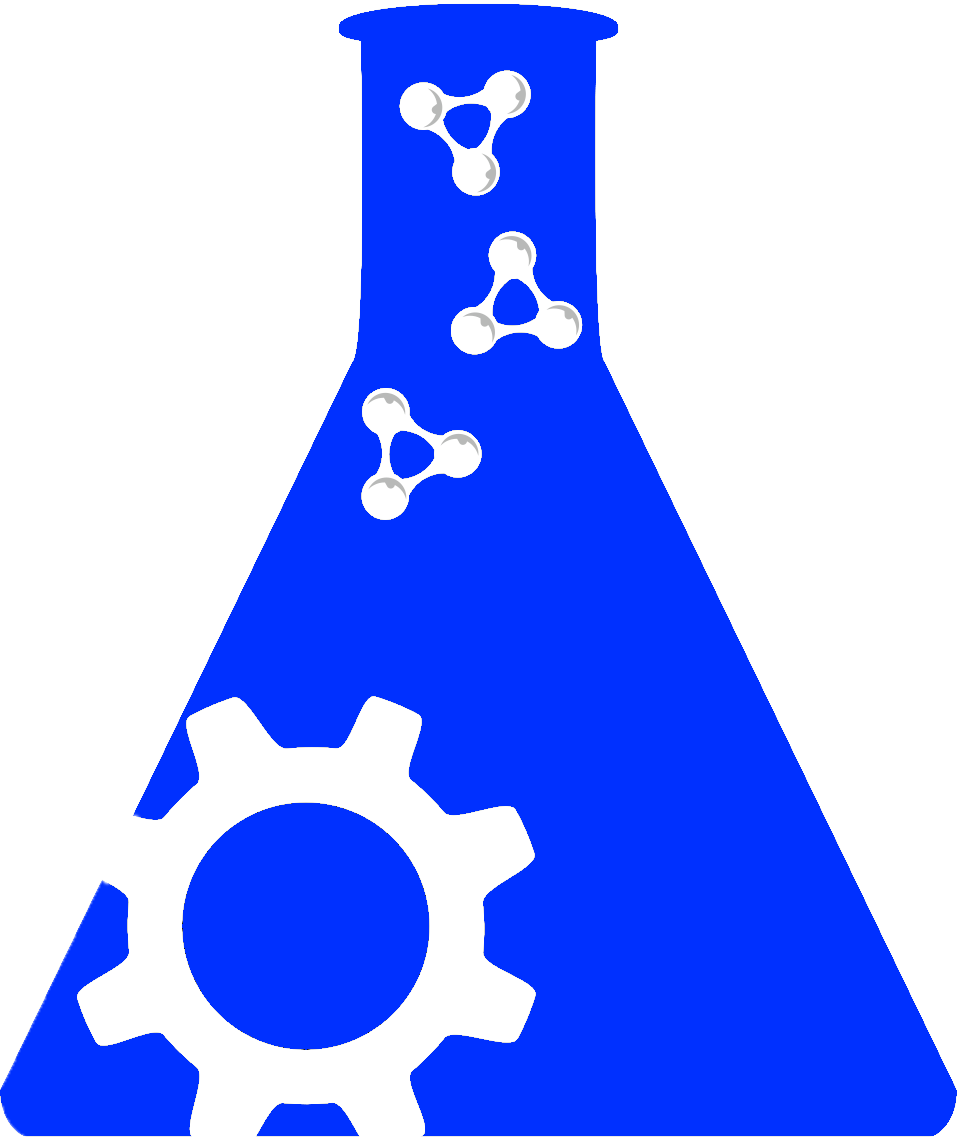
SciCrunch Registry is a curated repository of scientific resources, with a focus on biomedical resources, including tools, databases, and core facilities - visit SciCrunch to register your resource.
http://www.jneurosci.org/supplemental/18/12/4570/
THIS RESOURCE IS NO LONGER IN SERVICE, documented on January 29, 2013. Supplemental data for the paper Changes in mitochondrial function resulting from synaptic activity in the rat hippocampal slice, by Vytautas P. Bindokas, Chong C. Lee, William F. Colmers, and Richard J. Miller that appears in the Journal of Neuroscience June 15, 1998. You can view digital movies of changes in fluorescence intensity by clicking on the title of interest.
Proper citation: Hippocampal Slice Wave Animations (RRID:SCR_008372) Copy
http://research.mssm.edu/cnic/
Center to advance research and training in mathematical, computational and modern imaging approaches to understanding the brain and its functions. Software tools and associated reconstruction data produced in the center are available. Researchers study the relationships between neural function and structure at levels ranging from the molecular and cellular, through network organization of the brain. This involves the development of new computational and analytic tools for imaging and visualization of 3-D neural morphology, from the gross topologic characteristics of the dendritic arbor to the fine structure of spines and their synapses. Numerical simulations of neural mechanisms based on these structural data are compared with in-vivo and in-vitro electrophysiological recordings. The group also develops new theoretical and analytic approaches to exploring the function of neural models of working memory. The goal of this analytic work is to combine biophysically realistic models and simulations with reduced mathematical models that capture essential dynamical behaviors while reproducing the functionally important features of experimental data. Research areas include: Imaging Studies, Volume Integration, Visualization Techniques, Medial Axis Extraction, Spine Detection and Classification, Applications of Rayburst, Analysis of Spatially Complex Structures, Computational Modeling, Mathematical and Analytic Studies
Proper citation: Computational Neurobiology and Imaging Center (RRID:SCR_013317) Copy
Tool that provides an interactive method to examine quantitative relationships between brain regions defined by different digital atlases or parcellation methods. Its current focus is for human brain imaging, though the techniques generalize to other domains. The method offers a quantitative answer to the nomenclature problem in neuroscience by comparing brain parts on the basis of their geometrical definitions rather than on the basis of name alone. Thus far these tools have been used to quantitatively compare eight distinct parcellations of the International Consortium for Brain Mapping (ICBM) single-subject template brain, each created using existing atlasing methods. This resources provides measures of global and regional similarity, and offers visualization techniques that allow users to quickly identify the correspondences (or lack of correspondences) between regions defined by different atlases.
Proper citation: OBART (RRID:SCR_001903) Copy
Ratings or validation data are available for this resource
http://www.loni.usc.edu/Software/Pipeline
A free workflow application primarily aimed at neuroimaging researchers that allows users to easily describe their executables in a graphical user interface (ie. create a module) and connect them together to create complex analyses all without having to code a single line in a scripting language. The Pipeline Client runs on your PC/Mac/Linux computer upon which you can create sophisticated processing workflows using a variety of commonly available executable tools (e.g. FSL, AIR, FreeSurfer, AFNI, Diffusion Toolkit, etc). The Distributed Pipeline Server can be installed on your Linux cluster and you can submit processing jobs directly to your own compute systems. Once you����??ve created a module for use in the LONI Pipeline, you can save it into your personal library and reuse it in other workflows you create by simply dragging and dropping it in. Because the LONI Pipeline is written in Java, you can work in whatever operating system suits you best. If there are tools that you need that can only work on another operating system, you can install a Pipeline server on that computer and connect from your client to do processing and analysis remotely.
Proper citation: LONI Pipeline Processing Environment (RRID:SCR_001161) Copy
http://www.mitre.org/news/digest/archives/2002/neuroinformatics.html
This resource''s long-term goal is to develop informatics methodologies and tools that will increase the creativity and productivity of neuroscience investigators, as they work together to use shared human brain mapping data to generate and test ideas far beyond those pursued by the data''s originators. This resource currently has four major projects supporting this goal: * Database tools: The goal of the NeuroServ project is to provide neuroscience researchers with automated information management tools that reduce the effort required to manage, analyze, query, view, and share their imaging data. It currently manages both structural magnetic resonance image (MRI) datasets and diffusion tensor image (DTI) datasets. NeuroServ is fully web-enabled: data entry, query, processing, reporting, and administrative functions are performed by qualified users through a web browser. It can be used as a local laboratory repository, to share data on the web, or to support a large distributed consortium. NeuroServ is based on an industrial-quality query middleware engine MRALD. NeuroServ includes a specialized neuroimaging schema and over 40 custom Java Server Pages supporting data entry, query, and reporting to help manage and explore stored images. NeuroServ is written in Java for platform independence; it also utilizes several open source components * Data sharing: DataQuest is a collaborative forum to facilitate the sharing of neuroimaging data within the neuroscience community. By publishing summaries of existing datasets, DataQuest enables researchers to: # Discover what data is available for collaborative research # Advertise your data to other researchers for potential collaborations # Discover which researchers may have the data you need # Discover which researchers are interested in your data. * Image quality: The approach to assessing the inherent quality of an image is to measure how distorted the image is. Using what are referred to as no-reference or blind metrics, one can measure the degree to which an image is distorted. * Content-based image retrieval: NIRV (NeuroImagery Retrieval & Visualization) is a work environment for advanced querying over imagery. NIRV will have a Java-based front-end for users to issue queries, run processing algorithms, review results, visualize imagery and assess image quality. NIRV interacts with an image repository such as NeuroServ. Users can also register images and will soon be able to filter searches based on image quality.
Proper citation: MITRE Neuroinformatics (RRID:SCR_006508) Copy
Can't find your Tool?
We recommend that you click next to the search bar to check some helpful tips on searches and refine your search firstly. Alternatively, please register your tool with the SciCrunch Registry by adding a little information to a web form, logging in will enable users to create a provisional RRID, but it not required to submit.
Welcome to the FDI Lab - SciCrunch.org Resources search. From here you can search through a compilation of resources used by FDI Lab - SciCrunch.org and see how data is organized within our community.
You are currently on the Community Resources tab looking through categories and sources that FDI Lab - SciCrunch.org has compiled. You can navigate through those categories from here or change to a different tab to execute your search through. Each tab gives a different perspective on data.
If you have an account on FDI Lab - SciCrunch.org then you can log in from here to get additional features in FDI Lab - SciCrunch.org such as Collections, Saved Searches, and managing Resources.
Here is the search term that is being executed, you can type in anything you want to search for. Some tips to help searching:
You can save any searches you perform for quick access to later from here.
We recognized your search term and included synonyms and inferred terms along side your term to help get the data you are looking for.
If you are logged into FDI Lab - SciCrunch.org you can add data records to your collections to create custom spreadsheets across multiple sources of data.
Here are the sources that were queried against in your search that you can investigate further.
Here are the categories present within FDI Lab - SciCrunch.org that you can filter your data on
Here are the subcategories present within this category that you can filter your data on
If you have any further questions please check out our FAQs Page to ask questions and see our tutorials. Click this button to view this tutorial again.