Searching across hundreds of databases
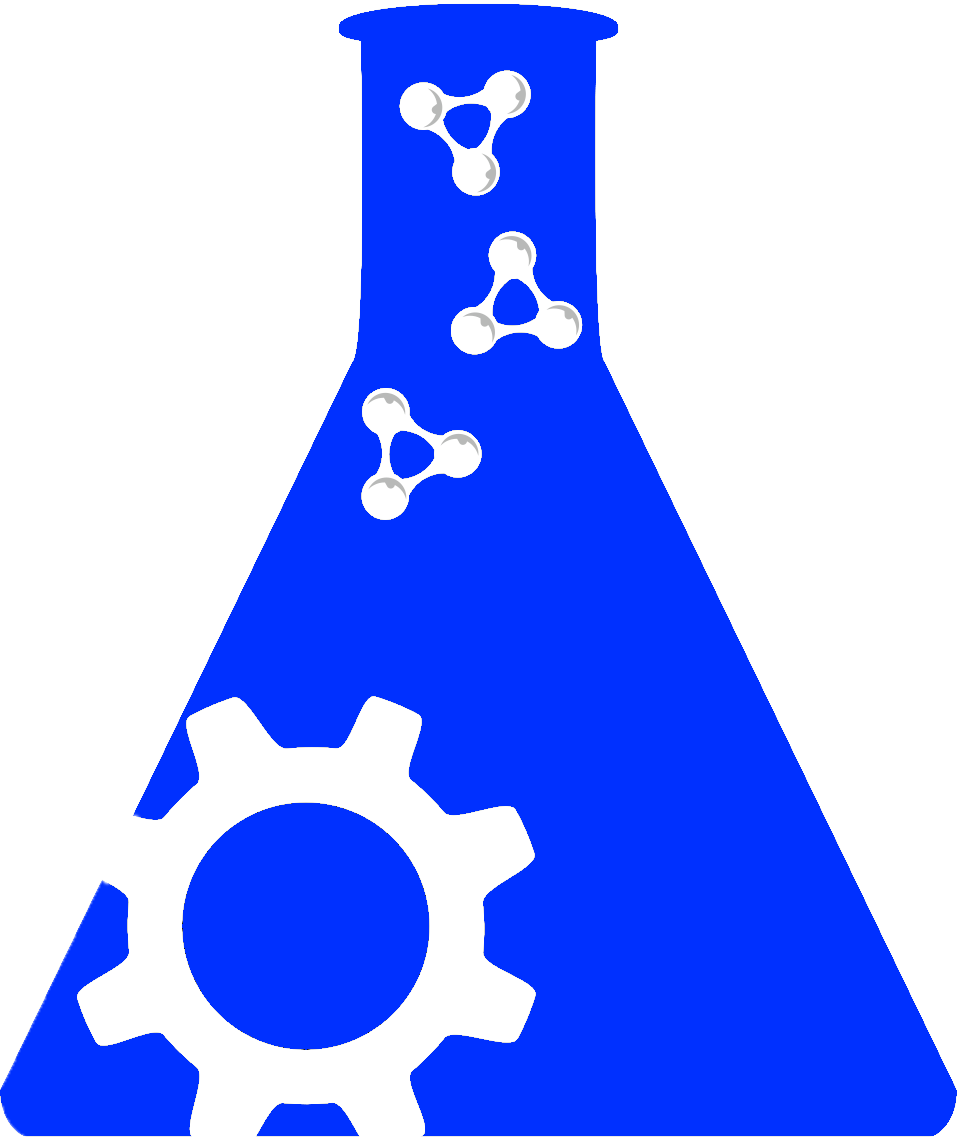
SciCrunch Registry is a curated repository of scientific resources, with a focus on biomedical resources, including tools, databases, and core facilities - visit SciCrunch to register your resource.
http://hendrix.imm.dtu.dk/software/lyngby/
Matlab toolbox for the analysis of functional neuroimages (PET, fMRI). The toolbox contains a number of models: FIR-filter, Lange-Zeger, K-means clustering among others, visualizations and reading of neuroimaging files.
Proper citation: Lyngby (RRID:SCR_007143) Copy
http://www.bmu.psychiatry.cam.ac.uk/software/
Suite of programs developed for fMRI analysis in a Virtual Pipeline Laboratory facilitates combining program modules from different software packages into processing pipelines to create analysis solutions which are not possible with a single software package alone. Current pipelines include fMRI analysis, statistical testing based on randomization methods and fractal spectral analysis. Pipelines are continually being added. The software is mostly written in C. This fMRI analysis package supports batch processing and comprises the following general functions at the first level of individual image analysis: movement correction (interpolation and regression), time series modeling, data resampling in the wavelet domain, hypothesis testing at voxel and cluster levels. Additionally, there is code for second level analysis - group and factorial or ANOVA mapping - after co-registration of voxel statistic maps from individual images in a standard space. The main point of difference from other fMRI analysis packages is the emphasis throughout on the use of data resampling (permutation or randomization) as a basis for inference on individual, group and factorial test statistics at voxel and cluster levels of resolution.
Proper citation: Cambridge Brain Activation (RRID:SCR_007109) Copy
THIS RESOURCE IS NO LONGER IN SERVICE, documented August 25, 2013 Public curated repository of peer reviewed fMRI studies and their underlying data. This Web-accessible database has data mining capabilities and the means to deliver requested data to the user (via Web, CD, or digital tape). Datasets available: 107 NOTE: The fMRIDC is down temporarily while it moves to a new home at UCLA. Check back again in late Jan 2013! The goal of the Center is to help speed the progress and the understanding of cognitive processes and the neural substrates that underlie them by: * Providing a publicly accessible repository of peer-reviewed fMRI studies. * Providing all data necessary to interpret, analyze, and replicate these fMRI studies. * Provide training for both the academic and professional communities. The Center will accept data from those researchers who are publishing fMRI imaging articles in peer-reviewed journals. The goal is to serve the entire fMRI community.
Proper citation: fMRI Data Center (RRID:SCR_007278) Copy
THIS RESOURCE IS NO LONGER IN SERVICE, documented on May 11, 2016. Repository of brain-mapping data (surfaces and volumes; structural and functional data) derived from studies including fMRI and MRI from many laboratories, providing convenient access to a growing body of neuroimaging and related data. WebCaret is an online visualization tool for viewing SumsDB datasets. SumsDB includes: * data on cerebral cortex and cerebellar cortex * individual subject data and population data mapped to atlases * data from FreeSurfer and other brainmapping software besides Caret SumsDB provides multiple levels of data access and security: * Free (public) access (e.g., for data associated with published studies) * Data access restricted to collaborators in different laboratories * Owner-only access for work in progress Data can be downloaded from SumsDB as individual files or as bundles archived for offline visualization and analysis in Caret WebCaret provides online Caret-style visualization while circumventing software and data downloads. It is a server-side application running on a linux cluster at Washington University. WebCaret "scenes" facilitate rapid visualization of complex combinations of data Bi-directional links between online publications and WebCaret/SumsDB provide: * Links from figures in online journal article to corresponding scenes in WebCaret * Links from metadata in WebCaret directly to relevant online publications and figures
Proper citation: SumsDB (RRID:SCR_002759) Copy
http://braininfo.rprc.washington.edu
Portal to neuroanatomical information on the Web that helps you identify structures in the brain and provides a variety of information about each structure by porting you to the best of 1500 web pages at 100 other neuroscience sites. BrainInfo consists of three basic components: NeuroNames, a developing database of definitions of neuroanatomic structures in four species, their most common acronyms and their names in eight languages; NeuroMaps, a digital atlas system based on 3-D canonical stereotaxic atlases of rhesus macaque and mouse brains and programs that enable one to map data to standard surface and cross-sectional views of the brains for presentation and publication; and the NeuroMaps precursor: Template Atlas of the Primate Brain, a 2-D stereotaxic atlas of the longtailed (fascicularis) macaque brain that shows the locations of some 250 architectonic areas of macaque cortex. The NeuroMaps atlases will soon include a number of overlays showing the locations of cortical areas and other neuroscientific data in the standard frameworks of the macaque and mouse atlases. Viewers are encouraged to use NeuroNames as a stable source of unique standard terms and acronyms for brain structures in publications, illustrations and indexing systems; to use templates extracted from the NeuroMaps macaque and mouse brain atlases for presenting neuroscientific information in image format; and to use the Template Atlas for warping to MRIs or PET scans of the macaque brain to estimate the stereotaxic locations of structures.
Proper citation: BrainInfo (RRID:SCR_003142) Copy
http://portal.ncibi.org/gateway/mimiplugin.html
The Cytoscape MiMI Plugin is an open source interactive visualization tool that you can use for analyzing protein interactions and their biological effects. The Cytoscape MiMI Plugin couples Cytoscape, a widely used software tool for analyzing bimolecular networks, with the MiMI database, a database that uses an intelligent deep-merging approach to integrate data from multiple well-known protein interaction databases. The MiMI database has data on 119,880 molecules, 330,153 interactions, and 579 complexes. By querying the MiMI database through Cytoscape you can access the integrated molecular data assembled in MiMI and retrieve interactive graphics that display protein interactions and details on related attributes and biological concepts. You can interact with the visualization by expanding networks to the next nearest neighbors and zooming and panning to relationships of interest. You also can perceptually encode nodes and links to show additional attributes through color, size and the visual cues. You can edit networks, link out to other resources and tools, and access information associated with interactions that has been mined and summarized from the research literature information through a biology natural language processing database (BioNLP) and a multi-document summarization system, MEAD. Additionally, you can choose sub-networks of interest and use SAGA, a graph matching tool, to match these sub-networks to biological pathways.
Proper citation: MiMI Plugin for Cytoscape (RRID:SCR_003424) Copy
Protege is a free, open-source platform that provides a growing user community with a suite of tools to construct domain models and knowledge-based applications with ontologies. At its core, Protege implements a rich set of knowledge-modeling structures and actions that support the creation, visualization, and manipulation of ontologies in various representation formats. Protege can be customized to provide domain-friendly support for creating knowledge models and entering data. Further, Protege can be extended by way of a plug-in architecture and a Java-based Application Programming Interface (API) for building knowledge-based tools and applications. An ontology describes the concepts and relationships that are important in a particular domain, providing a vocabulary for that domain as well as a computerized specification of the meaning of terms used in the vocabulary. Ontologies range from taxonomies and classifications, database schemas, to fully axiomatized theories. In recent years, ontologies have been adopted in many business and scientific communities as a way to share, reuse and process domain knowledge. Ontologies are now central to many applications such as scientific knowledge portals, information management and integration systems, electronic commerce, and semantic web services. The Protege platform supports two main ways of modeling ontologies: * The Protege-Frames editor enables users to build and populate ontologies that are frame-based, in accordance with the Open Knowledge Base Connectivity protocol (OKBC). In this model, an ontology consists of a set of classes organized in a subsumption hierarchy to represent a domain's salient concepts, a set of slots associated to classes to describe their properties and relationships, and a set of instances of those classes - individual exemplars of the concepts that hold specific values for their properties. * The Protege-OWL editor enables users to build ontologies for the Semantic Web, in particular in the W3C's Web Ontology Language (OWL). An OWL ontology may include descriptions of classes, properties and their instances. Given such an ontology, the OWL formal semantics specifies how to derive its logical consequences, i.e. facts not literally present in the ontology, but entailed by the semantics. These entailments may be based on a single document or multiple distributed documents that have been combined using defined OWL mechanisms (see the OWL Web Ontology Language Guide). Protege is based on Java, is extensible, and provides a plug-and-play environment that makes it a flexible base for rapid prototyping and application development.
Proper citation: Protege (RRID:SCR_003299) Copy
https://neuroscienceblueprint.nih.gov/Resources-Tools/Blueprint-Resources-Tools-Library
THIS RESOURCE IS NO LONGER IN SERVICE. Documented on February 22, 2023. National initiative to advance biomedical research through data sharing and online collaboration that provides data sharing infrastructure, software tools, strategies and advisory services. Groups may choose whether to share data internally or with external audiences. Hardware and data remain under control of individual user groups.
Proper citation: Biomedical Informatics Research Network (RRID:SCR_005163) Copy
http://www.pediatricmri.nih.gov/
Data sets of clinical / behavioral and image data are available for download by qualified researchers from a seven year, multi-site, longitudinal study using magnetic resonance technologies to study brain maturation in healthy, typically-developing infants, children, and adolescents and to correlate brain development with cognitive and behavioral development. The information obtained in this study is expected to provide essential data for understanding the course of normal brain development as a basis for understanding atypical brain development associated with a variety of developmental, neurological, and neuropsychiatric disorders affecting children and adults. This study enrolled over 500 children, ranging from infancy to young adulthood. The goal was to study each participant at least three times over the course of the project at one of six Pediatric Centers across the United States. Brain MR and clinical/behavioral data have been compiled and analyzed at a Data Coordinating Center and Clinical Coordinating Center. Additionally, MR spectroscopy and DTI data are being analyzed. The study was organized around two objectives corresponding to two age ranges at the time of enrollment, each with its own protocols. * Objective 1 enrolled children ages 4 years, 6 months through 18 years (total N = 433). This sample was recruited across the six Pediatric Study Centers using community based sampling to reflect the demographics of the United States in terms of income, race, and ethnicity. The subjects were studied with both imaging and clinical/behavioral measures at two year intervals for three time points. * Objective 2 enrolled newborns, infants, toddlers, and preschoolers from birth through 4 years, 5 months, who were studied three or more times at two Pediatric Study Centers at intervals ranging from three months for the youngest subjects to one year as the children approach the Objective 1 age range. Both imaging and clinical/behavioral measures were collected at each time point. Participant recruitment used community based sampling that included hospital venues (e.g., maternity wards and nurseries, satellite physician offices, and well-child clinics), community organizations (e.g., day-care centers, schools, and churches), and siblings of children participating in other research at the Pediatric Study Centers. At timepoint 1, of those enrolled, 114 children had T1 scans that passed quality control checks. Staged data release plan: The first data release included structural MR images and clinical/behavioral data from the first assessments, Visit 1, for Objective 1. A second data release included structural MRI and clinical/behavioral data from the second visit for Objective 1. A third data release included structural MRI data for both Objective 1 and 2 and all time points, as well as preliminary spectroscopy data. A fourth data release added cortical thickness, gyrification and cortical surface data. Yet to be released are longitudinally registered anatomic MRI data and diffusion tensor data. A collaborative effort among the participating centers and NIH resulted in age-appropriate MR protocols and clinical/behavioral batteries of instruments. A summary of this protocol is available as a Protocol release document. Details of the project, such as study design, rationale, recruitment, instrument battery, MRI acquisition details, and quality controls can be found in the study protocol. Also available are the MRI procedure manual and Clinical/Behavioral procedure manuals for Objective 1 and Objective 2.
Proper citation: NIH MRI Study of Normal Brain Development (RRID:SCR_003394) Copy
Ratings or validation data are available for this resource
http://afni.nimh.nih.gov/afni/
Set of (mostly) C programs that run on X11+Unix-based platforms (Linux, Mac OS X, Solaris, etc.) for processing, analyzing, and displaying functional MRI (FMRI) data defined over 3D volumes and over 2D cortical surface meshes. AFNI is freely distributed as source code plus some precompiled binaries.
Proper citation: Analysis of Functional NeuroImages (RRID:SCR_005927) Copy
Ratings or validation data are available for this resource
http://www.humanconnectomeproject.org/
A multi-center project comprising two distinct consortia (Mass. Gen. Hosp. and USC; and Wash. U. and the U. of Minn.) seeking to map white matter fiber pathways in the human brain using leading edge neuroimaging methods, genomics, architectonics, mathematical approaches, informatics, and interactive visualization. The mapping of the complete structural and functional neural connections in vivo within and across individuals provides unparalleled compilation of neural data, an interface to graphically navigate this data and the opportunity to achieve conclusions about the living human brain. The HCP is being developed to employ advanced neuroimaging methods, and to construct an extensive informatics infrastructure to link these data and connectivity models to detailed phenomic and genomic data, building upon existing multidisciplinary and collaborative efforts currently underway. Working with other HCP partners based at Washington University in St. Louis they will provide rich data, essential imaging protocols, and sophisticated connectivity analysis tools for the neuroscience community. This project is working to achieve the following: 1) develop sophisticated tools to process high-angular diffusion (HARDI) and diffusion spectrum imaging (DSI) from normal individuals to provide the foundation for the detailed mapping of the human connectome; 2) optimize advanced high-field imaging technologies and neurocognitive tests to map the human connectome; 3) collect connectomic, behavioral, and genotype data using optimized methods in a representative sample of normal subjects; 4) design and deploy a robust, web-based informatics infrastructure, 5) develop and disseminate data acquisition and analysis, educational, and training outreach materials.
Proper citation: MGH-USC Human Connectome Project (RRID:SCR_003490) Copy
A suite of open-source Perl modules intended to simplify a number of generic tasks in natural language processing (NLP), information retrieval (IR), and network analysis (NA). Its architecture also allows for external software to be plugged in with very little effort. The latest version of clairlib is 1.06 which was released on March 2009 and includes about 130 modules implementing a wide range of functionalities. Clairlib is distributed in two forms: * Clairlib-core, which has essential functionality and minimal dependence on external software, and * Clairlib-ext, which has extended functionality that may be of interest to a smaller audience. Much can be done using Clairlib on its own. Some of the things that Clairlib can do are: Tokenization, Summarization, Document Clustering, Document Indexing, Web Graph Analysis, Network Generation, Power Law Distribution Analysis, Network Analysis, RandomWalks on Graphs, Tf-IDF, Perceptron Learning and Classification, and Phrase Based Retrieval and Fuzzy OR Queries.
Proper citation: Clair library (RRID:SCR_007019) Copy
http://www.loni.usc.edu/Software/LOVE
A versatile 1D, 2D and 3D data viewer geared for cross-platform visualization of stereotactic brain data. It is a 3-D viewer that allows volumetric data display and manipulation of axial, sagittal and coronal views. It reads Analyze, Raw-binary and NetCDF volumetric data, as well as, Multi-Contour Files (MCF), LWO/LWS surfaces, atlas hierarchical brain-region labelings ( Brain Trees). It is a portable Java-based software, which only requires a Java interpreter and a 64 MB of RAM memory to run on any computer architecture. LONI_Viz allows the user to interactively overlay and browse through several data volumes, zoom in and out in the axial, sagittal and coronal views, and reports the intensities and the stereo-tactic voxel and world coordinates of the data. Expert users can use LONI_Viz to delineate structures of interest, e.g., sulcal curves, on the 3 cardinal projections of the data. These curves then may be use to reconstruct surfaces representing the topological boundaries of cortical and sub-cortical regions of interest. The 3D features of the package include a SurfaceViewer and a full real-time VolumeRenderer. These allow the user to view the relative positions of different anatomical or functional regions which are not co-planar in any of the axial, sagittal or coronal 2D projection planes. The interactive part of LONI_Viz features a region drawing module used for manual delineation of regions of interest. A series of 2D contours describing the boundary of a region in projection planes (axial, sagittal or coronal) could be used to reconstruct the surface-representation of the 3D outer shell of the region. The latter could then be resliced in directions complementary to the drawing-direction and these complementary contours could be loaded in all tree cardinal views. In addition the surface object could be displayed using the SurfaceViewer. A pre-loading data crop and sub-sampling module allows the user to load and view practically data of any size. This is especially important when viewing cryotome, histological or stained data-sets which may reach 1GB (109 bytes) in size. The user could overlay several pre-registered volumes, change intensity colors and ranges and the inter-volume opacities to visually inspect similarities and differences between the different subjects/modalities. Several image-processing aids provide histogram plotting, image-smoothing, etc. Specific Features: * Region description DataBase * Moleculo-genetic database * Brain anatomical data viewer * BrainMapper tool * Surface (LightWave objects/scenes) and Volume rendering tools * Interactive Contour Drawing tool Implementation Issues: * Applet vs. Application - the software is available as both an applet and a standalone application. The former could be used to browse data from within the LONI database, however, it imposes restrictions on file-size, Internet connection and network-bandwidth and client/server file access. The later requires a local install and configuration of the LONI_Viz software * Extendable object-oriented code (Java), computer architecture independent * Complete online software documentation is available at http://www.loni.ucla.edu/LONI_Viz and a Java-Class documentation is available at http://www.loni.ucla.edu/~dinov/LONI_Vis.dir/doc/LONI_Viz_Java_Docs.html
Proper citation: LONI Visualization Tool (RRID:SCR_000765) Copy
Ratings or validation data are available for this resource
http://www.loni.usc.edu/Software/Pipeline
A free workflow application primarily aimed at neuroimaging researchers that allows users to easily describe their executables in a graphical user interface (ie. create a module) and connect them together to create complex analyses all without having to code a single line in a scripting language. The Pipeline Client runs on your PC/Mac/Linux computer upon which you can create sophisticated processing workflows using a variety of commonly available executable tools (e.g. FSL, AIR, FreeSurfer, AFNI, Diffusion Toolkit, etc). The Distributed Pipeline Server can be installed on your Linux cluster and you can submit processing jobs directly to your own compute systems. Once you����??ve created a module for use in the LONI Pipeline, you can save it into your personal library and reuse it in other workflows you create by simply dragging and dropping it in. Because the LONI Pipeline is written in Java, you can work in whatever operating system suits you best. If there are tools that you need that can only work on another operating system, you can install a Pipeline server on that computer and connect from your client to do processing and analysis remotely.
Proper citation: LONI Pipeline Processing Environment (RRID:SCR_001161) Copy
Can't find your Tool?
We recommend that you click next to the search bar to check some helpful tips on searches and refine your search firstly. Alternatively, please register your tool with the SciCrunch Registry by adding a little information to a web form, logging in will enable users to create a provisional RRID, but it not required to submit.
Welcome to the FDI Lab - SciCrunch.org Resources search. From here you can search through a compilation of resources used by FDI Lab - SciCrunch.org and see how data is organized within our community.
You are currently on the Community Resources tab looking through categories and sources that FDI Lab - SciCrunch.org has compiled. You can navigate through those categories from here or change to a different tab to execute your search through. Each tab gives a different perspective on data.
If you have an account on FDI Lab - SciCrunch.org then you can log in from here to get additional features in FDI Lab - SciCrunch.org such as Collections, Saved Searches, and managing Resources.
Here is the search term that is being executed, you can type in anything you want to search for. Some tips to help searching:
You can save any searches you perform for quick access to later from here.
We recognized your search term and included synonyms and inferred terms along side your term to help get the data you are looking for.
If you are logged into FDI Lab - SciCrunch.org you can add data records to your collections to create custom spreadsheets across multiple sources of data.
Here are the sources that were queried against in your search that you can investigate further.
Here are the categories present within FDI Lab - SciCrunch.org that you can filter your data on
Here are the subcategories present within this category that you can filter your data on
If you have any further questions please check out our FAQs Page to ask questions and see our tutorials. Click this button to view this tutorial again.