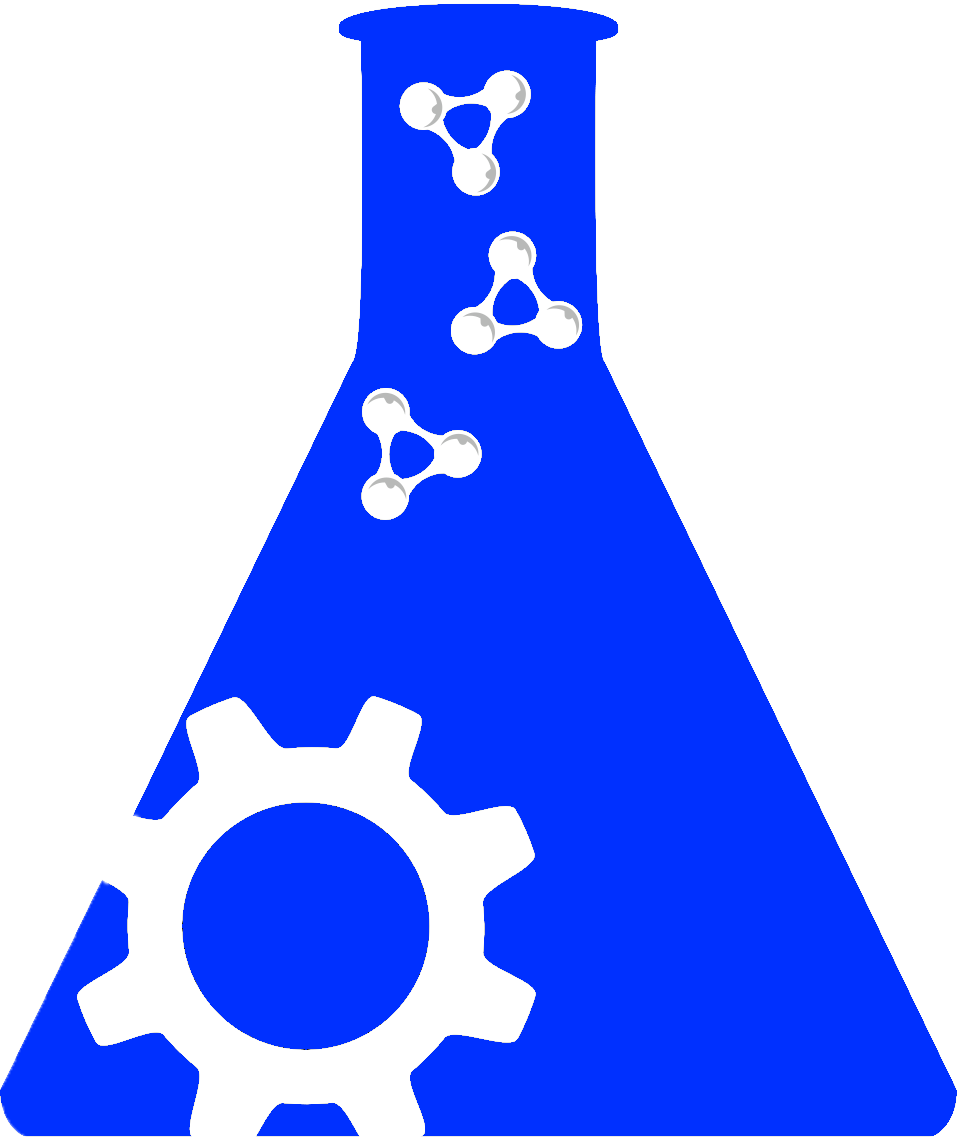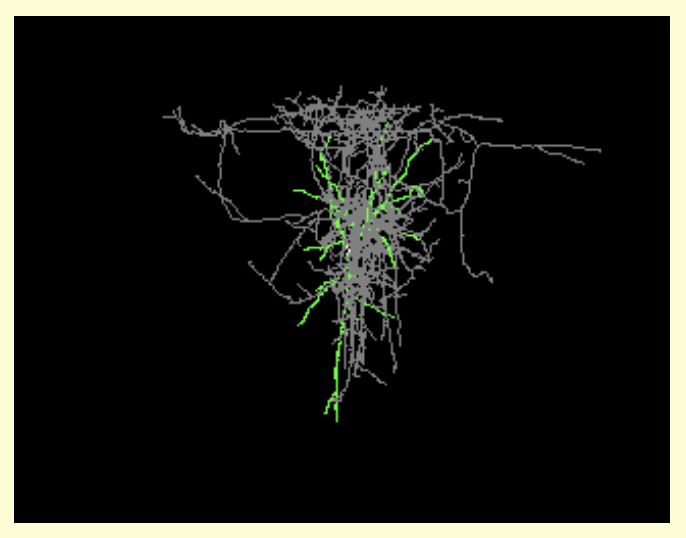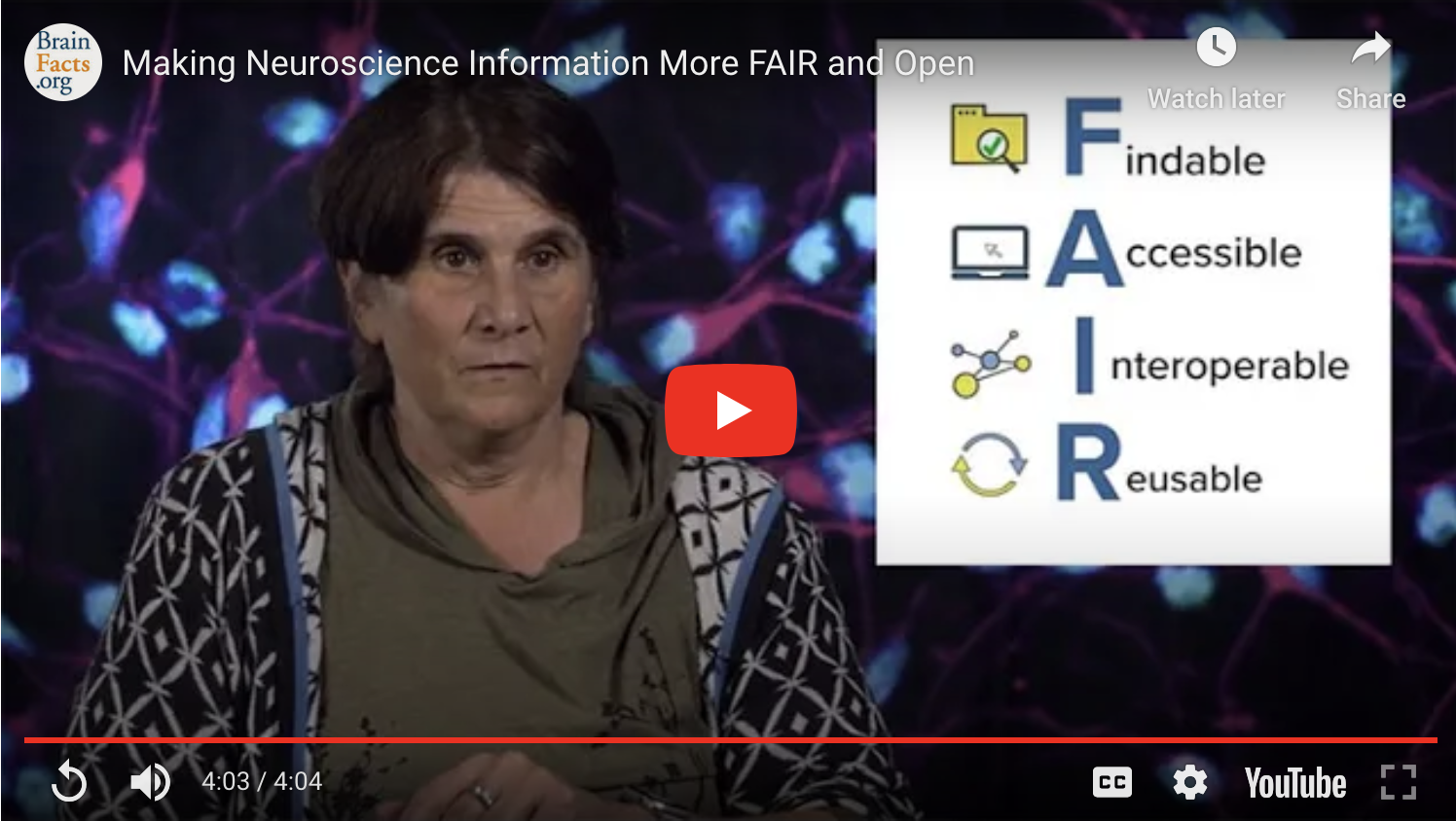Resource Registry
Step 1: Log in to SciCrunch. Under the “My Account” tab access “Communities”.
Step 2: In the “My Communities” tab select the gear icon under the Actions column in regards to the community you want to edit.
Step 3: In the “Communities” page select the “Resources” tab.
Step 4: Select the “Action” tab of the Community Resource you would like to manipulate. You will have the option to edit the type of community resource you are dealing with as well as edit the form of the community resource.
Step 5: When you select “Edit Form” you will have the option to add a new field which will define a new way for which your resources can be added to SciCrunch.