Searching across hundreds of databases
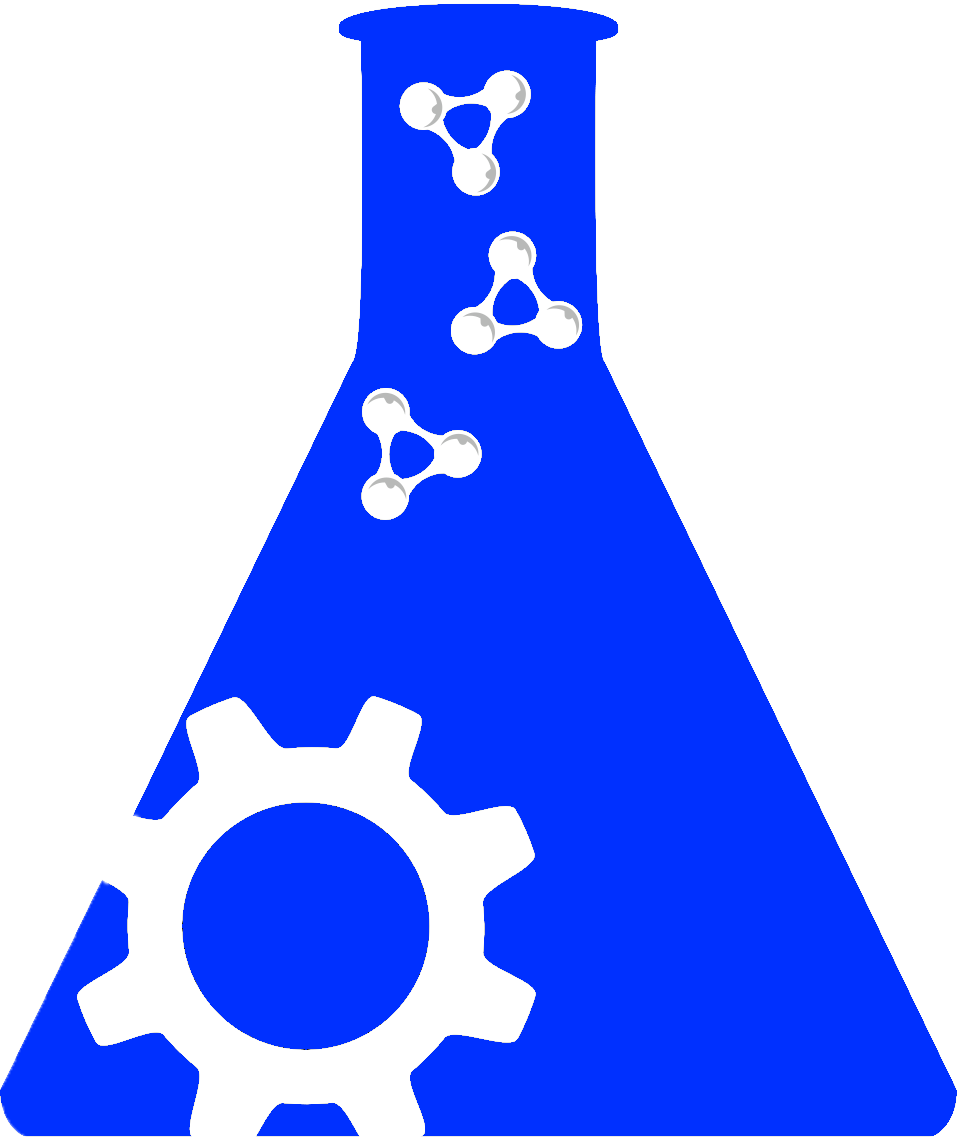
The DRG provides differential gene expression data relevant to addiction where data types include the effects of a drug, strain, or knockout on a particular gene, in a particular brain region. Share your data set.
(last updated: Apr 8, 2017)
This source has been archived. We are no longer crawling it or it is no longer updating with new data.
Expression Gene Information Molecule| Resource | Gene Name | Probe ID | Brain Region | Exp vs Control | Organism | Expression | |||
|---|---|---|---|---|---|---|---|---|---|
| Maze et al., Science. 2010 | A830005C06RIK | 2940598 | Nucleus accumbens | Cocaine vs. Saline | C57BL/6J Mouse: Male, 8-10 weeks Adult mouse | Increased expression | dna microarray | Cocaine withdrawal followed by acute cocaine |
Welcome to the FDI Lab - SciCrunch.org Resources search. From here you can search through a compilation of resources used by FDI Lab - SciCrunch.org and see how data is organized within our community.
You are currently on the Community Resources tab looking through categories and sources that FDI Lab - SciCrunch.org has compiled. You can navigate through those categories from here or change to a different tab to execute your search through. Each tab gives a different perspective on data.
If you have an account on FDI Lab - SciCrunch.org then you can log in from here to get additional features in FDI Lab - SciCrunch.org such as Collections, Saved Searches, and managing Resources.
Here is the search term that is being executed, you can type in anything you want to search for. Some tips to help searching:
If you are logged into FDI Lab - SciCrunch.org you can add data records to your collections to create custom spreadsheets across multiple sources of data.
Here are the facets that you can filter the data by.
If you have any further questions please check out our FAQs Page to ask questions and see our tutorials. Click this button to view this tutorial again.