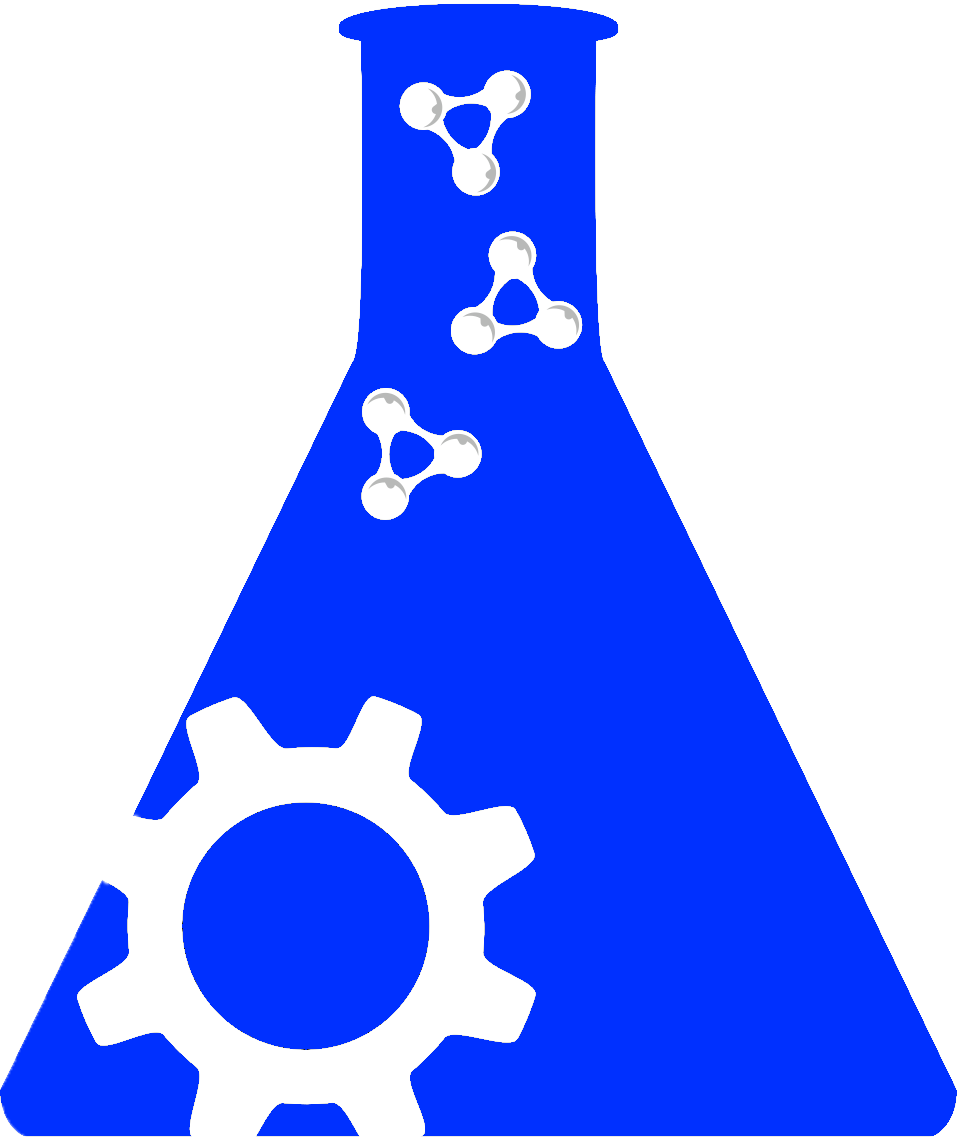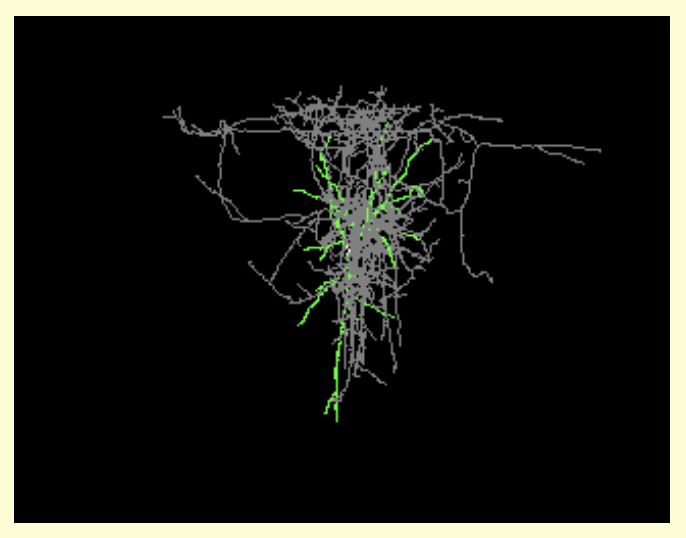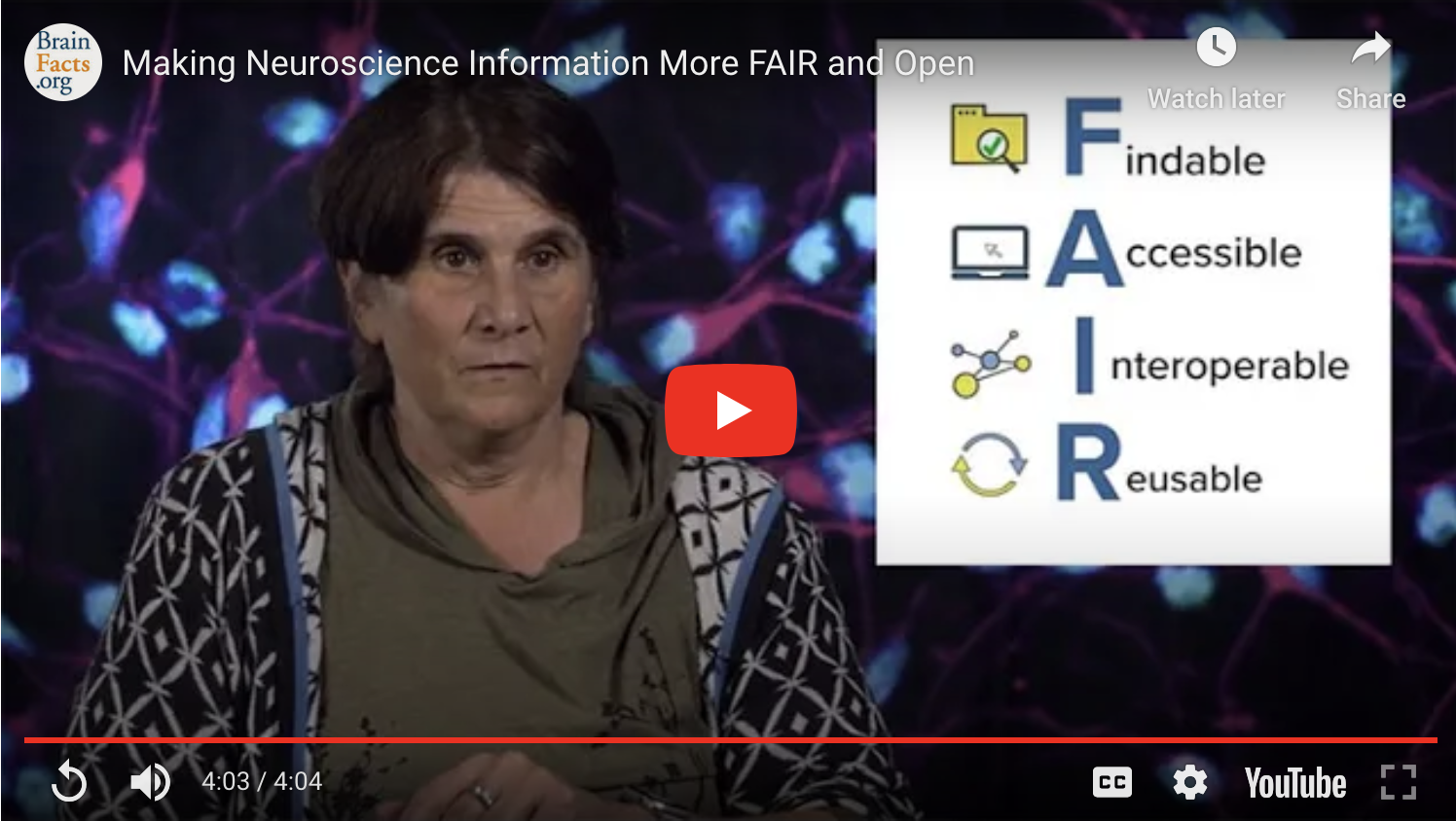Community Edit Mode
Step 1: Log into your SciCrunch Account and access your community page
Step 2: Select Edit Mode in the top right corner of your community page.
Step 3: After entering edit mode, your community becomes broken down into components that can be manipulated by hovering your mouse over them and using the tabs in the top right corner of each component. The blue tabs are for moving the particular component above or below its neighboring component. The grey tab opens up a new window full of options for customizing that specific component.
Step 4: If you would like to add a new component to your community, click on the “Add Component” tab in the upper right corner of your page.
Step 5: You can use Edit Mode in all of your Community’s tabs, including “About”, “Community Resources”, “More Resources”, and “Literature”.