Searching across hundreds of databases
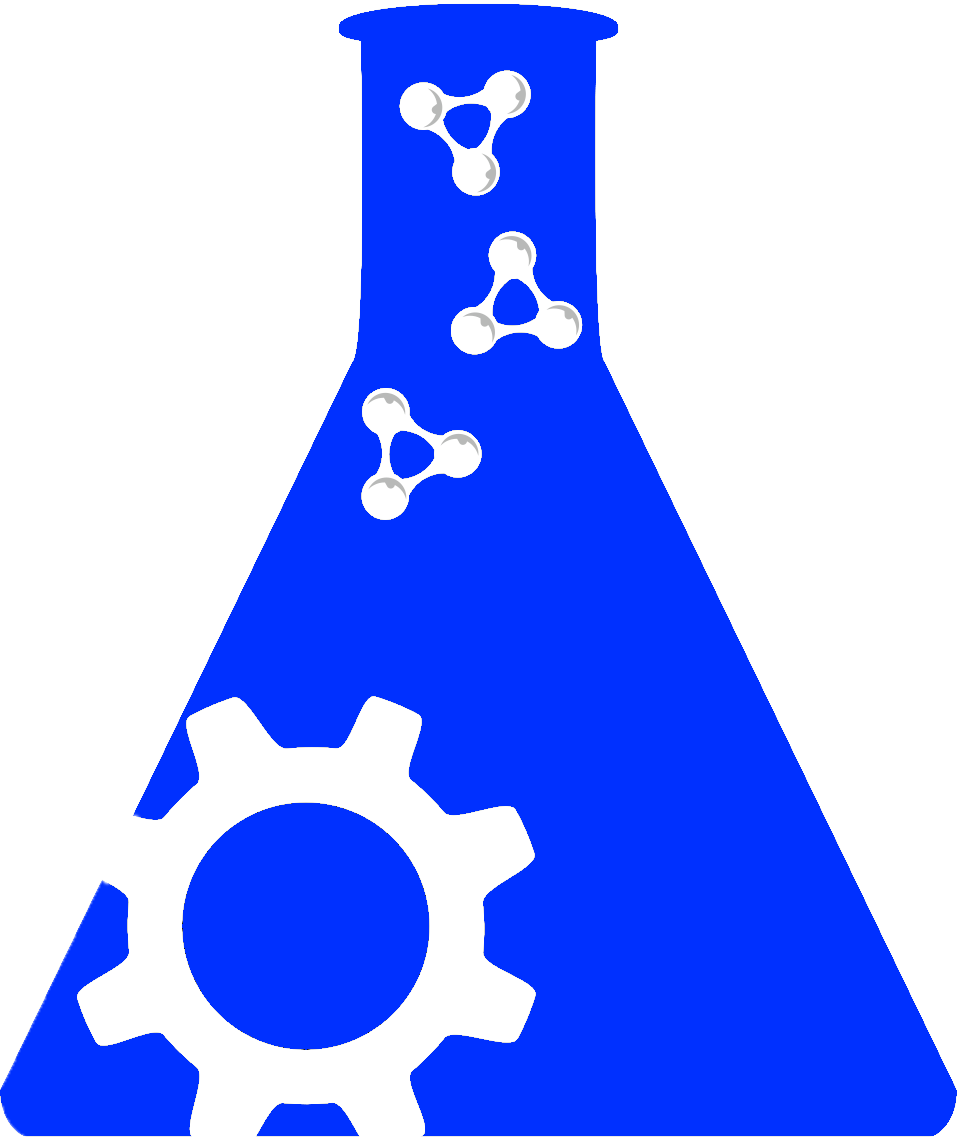
Are you sure you want to leave this community? Leaving the community will revoke any permissions you have been granted in this community.
National Mouse Metabolic Phenotyping Centers provides the protocols used by MMPC for mouse models of diabetes.
(last updated: May 15, 2018)
Disease Information Protocols| Name | Type | Complications |
|---|---|---|
| UC Davis - Y-Maze | Phenotype Assay | |
| U Michigan - Cryoembedding | Histology | |
| U Mass - Albumin | Phenotype Assay | |
| U Mass - Coronary Artery Ligation | Technique | |
| U Mass - Hind Limb Ischemia | Technique | |
| U Mass - Transverse Aortic Constriction | Technique | |
| UC Davis - Superoxide Dismutase | Phenotype Assay | |
| U Michigan - Western blot | Technique | |
| U Michigan - DNA Extraction for Illumina 16S rRNA Extraction | Phenotype Assay | |
| UC Davis - Immunohistochemistry IBA1 | Staining | |
| U Michigan - Illumina 16S rRNA gene sequencing using DNA | Phenotype Assay | |
| UC Davis - Uninary Albumin Excretion (UAE) Protocol | Phenotype Assay | |
| U Mass - Creatine Kinase | Phenotype Assay | |
| UC Davis - Adiposity | Phenotype Assay | |
| UC Davis - Running Wheel | Phenotype Assay | |
| U Mass - Insulin | Phenotype Assay | |
| UC Davis - Ex vivo assessment of barrier function-gut permeability | Phenotype Assay | |
| UC Davis - Lipoprotein Binding Protein (LBP)-Endotoxemia Assay | Phenotype Assay | |
| Vandy – Body Composition | Phenotype Assay | |
| Vandy – Oral glucose tolerance test | Phenotype Assay |
Welcome to the RRID Resources search. From here you can search through a compilation of resources used by RRID and see how data is organized within our community.
You are currently on the Community Resources tab looking through categories and sources that RRID has compiled. You can navigate through those categories from here or change to a different tab to execute your search through. Each tab gives a different perspective on data.
If you have an account on RRID then you can log in from here to get additional features in RRID such as Collections, Saved Searches, and managing Resources.
Here is the search term that is being executed, you can type in anything you want to search for. Some tips to help searching:
If you are logged into RRID you can add data records to your collections to create custom spreadsheets across multiple sources of data.
Here are the facets that you can filter the data by.
If you have any further questions please check out our FAQs Page to ask questions and see our tutorials. Click this button to view this tutorial again.