Searching across hundreds of databases
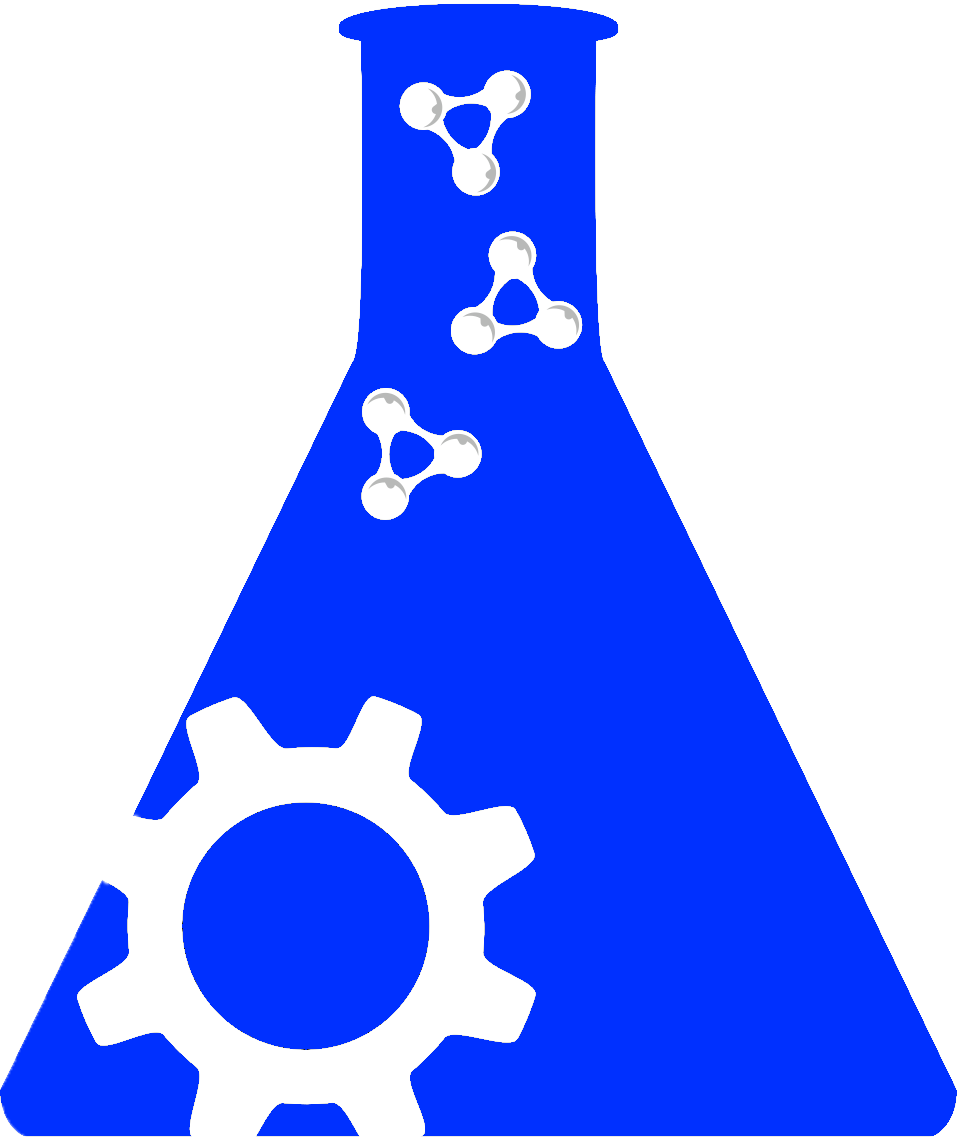
The aim of this study was to use functional magnetic resonance imaging (fMRI) technique to explore the resting-state functional connectivity (rsFC) differences of the bilaterial cerebellum posterior lobe (CPL) after normal sleep (NS) and after sleep deprivation (SD).
Pubmed ID: 26064046 RIS Download
Publication data is provided by the National Library of Medicine ® and PubMed ®. Data is retrieved from PubMed ® on a weekly schedule. For terms and conditions see the National Library of Medicine Terms and Conditions.
A MATLAB toolbox forpipeline data analysis of resting-state fMRI that is based on Statistical Parametric Mapping (SPM) and a plug-in software within DPABI. After the user arranges the Digital Imaging and Communications in Medicine (DICOM) files and click a few buttons to set parameters, DPARSF will then give all the preprocessed (slice timing, realign, normalize, smooth) data and results for functional connectivity, regional homogeneity, amplitude of low-frequency fluctuation (ALFF), fractional ALFF, degree centrality, voxel-mirrored homotopic connectivity (VMHC) results. DPARSF can also create a report for excluding subjects with excessive head motion and generate a set of pictures for easily checking the effect of normalization. In addition, users can also use DPARSF to extract time courses from regions of interest. DPARSF basic edition is very easy to use while DPARSF advanced edition (alias: DPARSFA) is much more flexible and powerful. DPARSFA can parallel the computation for each subject, and can be used to reorient images interactively or define regions of interest interactively. Users can skip or combine the processing steps in DPARSF advanced edition freely.
View all literature mentionsSoftware tool as a cross-platform NIfTI format image viewer. Used for viewing and exporting of brain images. MRIcroGL is a variant of MRIcron.
View all literature mentionsSoftware package for analysis of brain imaging data sequences. Sequences can be a series of images from different cohorts, or time-series from same subject. Current release is designed for analysis of fMRI, PET, SPECT, EEG and MEG.
View all literature mentionsMRIcro allows Windows and Linux computers view medical images. It is a standalone program, but includes tools to complement SPM (software that allows neuroimagers to analyze MRI, fMRI and PET images). MRIcro allows efficient viewing and exporting of brain images. In addition, it allows neuropsychologists to identify regions of interest (ROIs, e.g. lesions). MRIcro can create Analyze format headers for exporting brain images to other platforms. Some features of MRIcro are: - Converts medical images to SPM friendly Analyze format. - View Analyze format images (big or little endian). - Create Analyze format headers (big or little endian). - Create 3D regions of interest (with computed volume & intensity). - Overlap multiple regions of interest. - Rotate images to match SPM template images. - Export images to BMP, JPEG, PNG or TIF format. - Yoked images: linked viewing of multiple images (e.g. view same coordinates of PET and MRI scans). Users familiar with other Windows programs will find that this software is fairly straightforward to use. Resting the mouse cursor over a button will cause a text hint to appear over the button. However, a tutorial with a step by step guide of how to use MRIcro with SPM is available.
View all literature mentionsA viewing program for Statistical Parametric Mapping (SPM2, SPM5 and SPM8). p-value slider, displays multiple images at a time and can be used to build Region of Interest (ROI) masks. For a given region you can find the anatomical name and search the selected region in online database (wiki, Google scholar and PubMed).
View all literature mentions